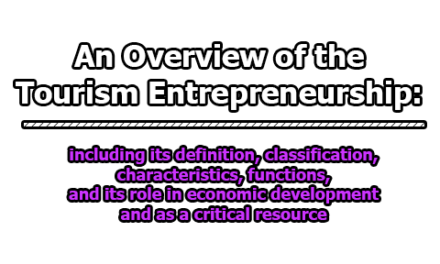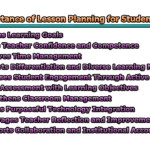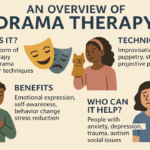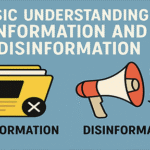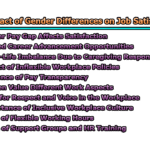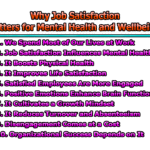Best Practices for Testing Mobile Apps with Smart Tourism Features:
In today’s fast-paced digital era, mobile applications have become indispensable tools for enhancing the travel experience. Smart tourism apps, designed to cater to the diverse needs of modern travelers, require rigorous testing to ensure optimal performance and user satisfaction. This article explores the best practices for testing mobile apps with smart tourism features.
1. Diverse Device and Simulator Testing: Testing a smart tourism app on a diverse range of devices and simulators is crucial for ensuring that the application performs optimally across various platforms and device specifications. This practice helps identify potential issues related to performance, compatibility, battery consumption, network connectivity, and sensor functionality.
Real devices allow for a comprehensive evaluation of how the app behaves in real-world conditions. Factors such as screen size, resolution, operating system versions, and hardware specifications can impact the app’s performance. By testing on a variety of devices, developers can uncover and address issues specific to certain models, ensuring a consistent and reliable experience for all users.
Simulators, on the other hand, provide a cost-effective way to test the app’s functionality, layout, and navigation across different screen sizes, resolutions, and orientations. While simulators can’t fully replicate the nuances of real devices, they are valuable for initial testing and debugging, enabling developers to catch common issues early in the development process.
2. Network Conditions and Locations Testing: Smart tourism apps heavily rely on network connectivity and location-based features. Testing under diverse network conditions and locations is essential to ensure the app functions seamlessly in a variety of scenarios that users may encounter during their travels.
Testing for low bandwidth, high latency, offline mode, roaming, and network switches helps developers identify and address potential performance bottlenecks. By simulating these conditions using tools like Network Link Conditioner, Charles Proxy, and Xcode, developers can proactively optimize the app to provide a smooth experience regardless of the user’s network environment.
Furthermore, location-based features such as GPS, maps, geofencing, and local content must be thoroughly tested. This ensures that the app accurately responds to location-specific interactions and provides relevant information based on the user’s geographical context. Testing under different locations and conditions helps developers anticipate and resolve issues related to location services and network-dependent functionalities.
3. User Scenario and Input Testing: Delivering a seamless and intuitive user experience is a top priority for smart tourism apps. Testing the app’s response to various user actions, such as tapping, swiping, zooming, rotating, and shaking, is essential to ensure a natural and enjoyable interaction.
Additionally, testing how the app handles different user inputs, including text, voice, gestures, and biometrics, is crucial for accommodating a diverse range of user preferences. Automation tools like Appium, Espresso, and XCTest can be employed to systematically test these scenarios, providing efficient coverage and quick identification of potential issues.
By thoroughly testing user scenarios and inputs, developers can guarantee that the app offers a user-friendly interface and responds appropriately to the diverse ways users interact with their devices.
4. Accessibility and Localization Testing: Smart tourism apps need to be inclusive and tailored to diverse user groups worldwide. Accessibility testing ensures that the app complies with established standards such as WCAG, ADA, and Section 508, making it accessible to users with different abilities.
Tools like Accessibility Inspector, TalkBack, and VoiceOver assist in checking various accessibility aspects, including screen reader compatibility, voice command support, and text-to-speech functionality. By addressing accessibility concerns, developers can enhance the usability of the app for a broader audience.
Localization testing is equally vital to adapt the app for different languages, cultures, and formats. Testing how the app handles text, images, icons, colors, date, time, and currency variations ensures a seamless experience for users worldwide. Management tools like Localazy, Phrase, and Crowdin aid developers in efficiently handling the localization process, making it easier to maintain a consistent and culturally sensitive user experience.
5. Security and Privacy Testing: Protecting user data and ensuring the security of the app are paramount concerns for smart tourism applications. Testing how the app encrypts, stores, transmits, and deletes user data is critical for safeguarding sensitive information, including personal details, location, preferences, and payment details.
Evaluation of permissions, authentication processes, authorization mechanisms, and potential vulnerabilities is essential to prevent unauthorized access and data breaches. Security testing tools like ZAP, Burp Suite, and Nmap can be employed to scan for vulnerabilities and identify potential security threats.
In addition to security, privacy testing focuses on ensuring the app adheres to privacy regulations and guidelines. Tools such as GDPR Checker, Privacy Scanner, and App Privacy Policy Generator assist in creating and verifying the privacy policy of the app, ensuring transparency and compliance with privacy standards. By addressing security and privacy concerns, developers can establish trust with users and protect sensitive information from potential threats.
6. Automation for User Scenario and Input Testing: Automating user scenario and input testing using tools like Appium, Espresso, and XCTest can significantly streamline the testing process. Automation allows developers to conduct repetitive tests more efficiently, ensuring thorough coverage of various user interactions and inputs. This approach not only saves time but also reduces the likelihood of human error, contributing to a more reliable testing process.
Automation tools can simulate user actions and input scenarios systematically, providing consistent results across multiple test iterations. By incorporating automation into the testing strategy, developers can achieve faster feedback on new features or changes, facilitating a more agile development process.
7. Localization Management Tools: Simplify the complex process of app localization using dedicated tools like Localazy, Phrase, and Crowdin. These tools help manage translations, adapt content, and maintain consistency across different languages and cultural contexts. Efficient localization ensures that users worldwide can engage with the app in their preferred language, enhancing the overall user experience.
Localization management tools offer features like version control, collaborative translation, and context-aware translation, making it easier for developers to handle language-specific nuances. By utilizing these tools, developers can streamline the localization workflow, reduce errors, and ensure that the app resonates with users from diverse linguistic backgrounds.
8. Security Testing Tools: Leveraging specialized security testing tools such as ZAP, Burp Suite, and Nmap is crucial for identifying and addressing potential vulnerabilities in your smart tourism app. These tools can simulate various attack scenarios, allowing developers to assess the robustness of the app’s security measures. Regular security testing helps mitigate the risk of data breaches and ensures the app complies with industry security standards.
Security testing tools can perform tasks like penetration testing, vulnerability scanning, and network analysis. By incorporating these tools into the testing process, developers can proactively strengthen the app’s defenses against potential cyber threats, safeguarding user data and maintaining the app’s integrity.
9. Crash Monitoring and Troubleshooting Tools: To maintain a stable and reliable smart tourism app, it’s crucial to monitor and troubleshoot crashes and errors effectively. Tools like Crashlytics, Bugsnag, and Sentry provide real-time insights into app performance, helping developers identify and resolve issues promptly.
These tools offer features such as crash reporting, error tracking, and performance monitoring. By utilizing crash monitoring and troubleshooting tools, developers can gain a comprehensive understanding of the app’s stability, identify patterns of failure, and address issues that could impact the user experience. This proactive approach ensures a smoother app operation and enhances overall user satisfaction.
10. Feedback Mechanisms and Analytics Integration: Effective feedback mechanisms are essential for understanding user experiences and continuously improving your smart tourism app. Testing how the app implements and displays feedback mechanisms, such as ratings, reviews, surveys, and chatbots, ensures users can easily provide input. Additionally, integrating analytics tools like Firebase, Google Analytics, and Mixpanel allows developers to gain insights into user behavior and preferences.
Test the functionality of feedback features by inviting beta testers through tools like TestFlight, Beta Testing, and UserTesting. This helps in managing and collecting valuable feedback during the development phase. A well-implemented feedback system not only engages users but also provides developers with actionable insights to enhance the app’s performance and features.
In conclusion, implementing the best practices for testing mobile apps with smart tourism features will contribute to the development of a robust, user-friendly application. By addressing various aspects such as device diversity, network conditions, user interactions, accessibility, security, and feedback mechanisms, developers can ensure their smart tourism apps meet the high expectations of today’s tech-savvy travelers.

Assistant Teacher at Zinzira Pir Mohammad Pilot School and College