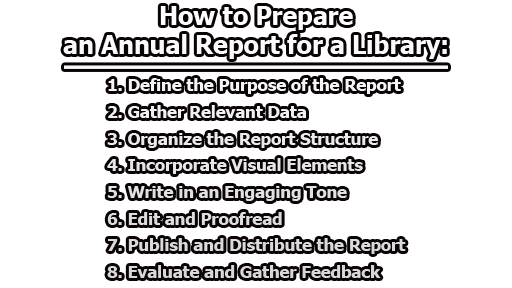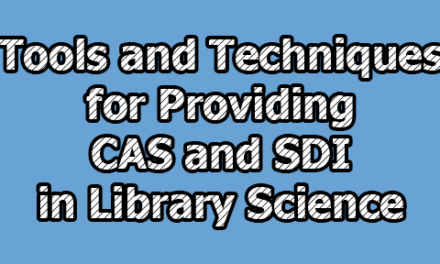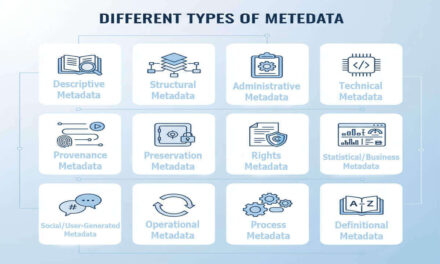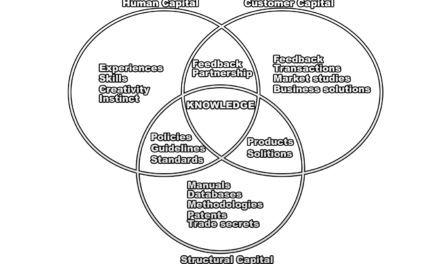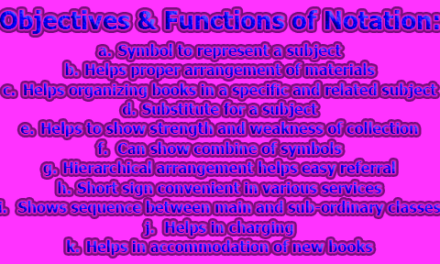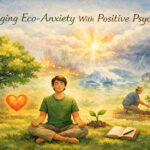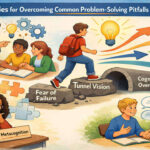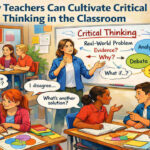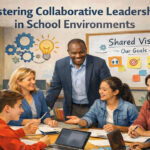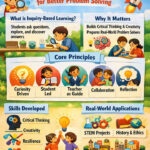How to Prepare an Annual Report for a Library:
An annual report is an essential document that showcases the achievements, challenges, and future plans of a library over a given year. Preparing a well-structured, informative, and visually appealing report can effectively communicate the library’s impact to stakeholders, including administrators, funders, and the public. In the rest of this guide, we are going to know how to prepare an annual report for a library.
1. Define the Purpose of the Report: Before drafting the report, identify its objectives. Common purposes include:
- Highlighting the library’s accomplishments: Showcase the library’s successes to demonstrate its value to the community or institution.
- Demonstrating the library’s value: Provide evidence of the library’s contributions to education, research, and community engagement.
- Justifying budgetary needs: Offer transparency regarding the use of funds and justify future budget requests by linking resources to outcomes.
- Promoting transparency and accountability: Build trust with stakeholders by presenting an honest and comprehensive account of the library’s activities.
2. Gather Relevant Data: Collecting comprehensive data is vital for creating an insightful report. Key information to include:
a. Usage Statistics:
- Track the number of visitors to the library, including daily foot traffic and unique users.
- Record circulation statistics for physical and digital resources, including books, journals, eBooks, and databases.
- Measure program attendance, including workshops, lectures, and reading events.
- Log reference queries, both in-person and virtual, to show the demand for research support.
b. Financial Data:
- Provide a detailed breakdown of the library’s budget, including operating expenses, salaries, technology upgrades, and collection acquisitions.
- Highlight funding sources, such as government allocations, grants, and private donations.
- Include financial summaries to demonstrate responsible use of funds.
c. Collection Metrics:
- Detail the number and types of new acquisitions (books, periodicals, digital materials, etc.).
- Note withdrawals or items deaccessioned from the collection.
- Provide statistics on the overall size of the library’s physical and digital collections.
d. Programs and Events:
- Document the number and types of programs hosted, such as storytime sessions, educational workshops, and author events.
- Note partnerships with schools, community groups, or other organizations.
e. Technology and Services:
- Report on new technologies introduced, such as self-checkout machines, new software, or updated library systems.
- Highlight improvements in digital services, such as eBook platforms, online catalogs, or virtual programming.
3. Organize the Report Structure: A clear structure ensures that the report is easy to read and navigate. Consider the following sections:
a. Title Page:
- Include the name of the library.
- Provide the title of the report (e.g., “Annual Report 2024”).
- Add the date and the library’s logo for branding.
b. Message from Leadership:
- Include a welcoming note or summary from the library director, board chair, or other leadership figures.
- Highlight the library’s vision and key achievements during the year.
- Use this section to express gratitude to stakeholders, funders, and the community for their support.
c. Executive Summary:
- Summarize the most critical points of the report in one to two pages.
- Focus on major accomplishments, challenges, and goals for the upcoming year.
- Use bullet points or concise paragraphs for readability.
d. Mission and Vision Statements:
- Reiterate the library’s mission, vision, and core values to provide context for its activities.
- Link the mission to specific achievements and initiatives.
e. Highlights and Accomplishments:
- List notable achievements, such as:
- Increased visitor numbers.
- Launch of new programs or services.
- Successful partnerships or collaborations.
- Use bullet points, charts, and infographics to make this section visually engaging.
f. Statistical Overview:
- Present key usage statistics, financial data, and program attendance numbers.
- Use tables, graphs, or pie charts for easy visualization.
- Highlight trends or significant changes compared to previous years.
g. Community Impact Stories:
- Share one or two anecdotes or case studies to illustrate the library’s impact on individuals or groups.
- Include direct quotes, if possible, to add authenticity and emotional appeal.
h. Challenges and Opportunities:
- Acknowledge any difficulties faced during the year, such as budget cuts, staffing shortages, or technology barriers.
- Outline strategies or plans to address these challenges in the future.
- Identify potential opportunities for growth, such as new funding sources or expanded services.
i. Future Plans:
- Highlight upcoming projects, goals, or initiatives.
- Provide timelines and expected outcomes for significant projects.
- Emphasize the library’s commitment to innovation and community service.
j. Acknowledgments:
- Recognize the contributions of staff, volunteers, donors, and partners.
- Highlight specific individuals or groups who played a significant role in the library’s success.
k. Appendices:
- Include supplementary materials such as detailed financial statements, user surveys, or additional charts.
- Provide any necessary references or citations.
4. Incorporate Visual Elements: Visual elements enhance readability and engagement. Consider:
- Photos: Include images of events, facilities, or patrons (with consent).
- Infographics: Use these for data visualization, such as usage trends or budget allocations.
- Design Elements: Apply a consistent color scheme, typography, and branding elements.
5. Write in an Engaging Tone:
- Use clear, concise, and positive language throughout the report.
- Avoid jargon and technical terms that may confuse readers.
- Adopt a storytelling approach to make the content more relatable and memorable.
6. Edit and Proofread:
- Review the document for grammar, spelling, and formatting errors.
- Verify the accuracy of all data and citations.
- Seek feedback from colleagues or stakeholders to refine the content.
7. Publish and Distribute the Report:
- Decide on the format of the report, such as a printed booklet, a PDF for download, or an interactive digital version.
- Share the report via the library’s website, email newsletters, and social media.
- Provide physical copies to stakeholders, funders, and patrons.
8. Evaluate and Gather Feedback:
- After publishing, collect feedback from readers to assess the report’s effectiveness.
- Use this feedback to improve the content and design of future reports.
It is apparent that an annual report is more than a summary of activities; it’s an opportunity to showcase the library’s role in enriching lives and fostering community development. By following these steps, you can create a compelling and professional report that effectively communicates the library’s achievements and aspirations.

Library Lecturer at Nurul Amin Degree College