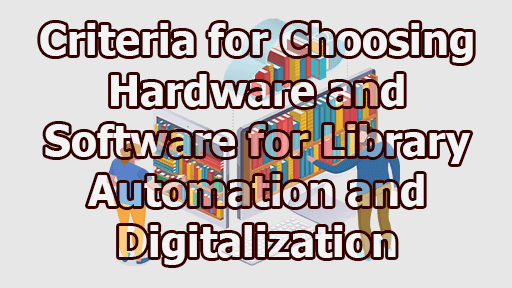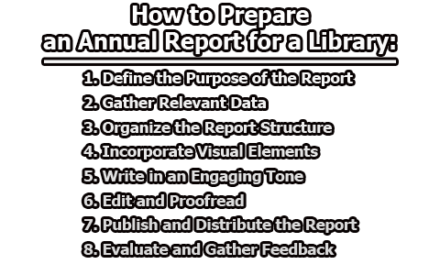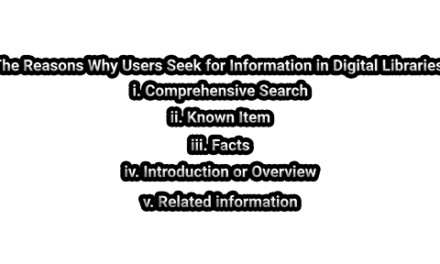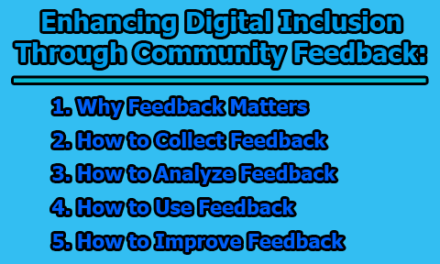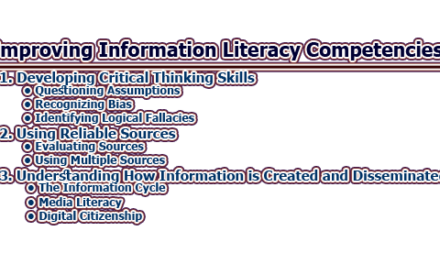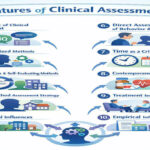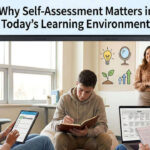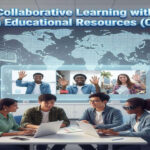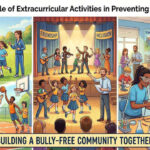Criteria for Choosing Hardware and Software for Library Automation and Digitalization:
Library automation and digitalization have become essential components of modern library management. These processes involve the use of hardware and software solutions to streamline library operations, enhance user experiences, and expand digital collections. Choosing the right hardware and software for library automation and digitalization is crucial for achieving these goals efficiently. In this article, we will explore the criteria for choosing hardware and software for library automation and digitalization.
Criteria for Choosing Hardware:
Choosing the right hardware is a critical decision for businesses, organizations, and individuals. Whether you’re setting up a new computer system, upgrading existing equipment, or selecting hardware for a specific project, it’s essential to consider various criteria to ensure that the chosen hardware meets your needs effectively. Here, we’ll explore the criteria for choosing hardware:
- Purpose and Requirements:
- Start by conducting a thorough needs analysis. What exactly do you need the hardware for? Consider both short-term and long-term goals.
- Identify specific requirements. For example, if you’re purchasing a laptop, do you need it for basic office tasks, graphic design, gaming, or data analysis? Your requirements will dictate the necessary specifications.
- Consult with relevant stakeholders within your organization or team to gather input and create a clear list of requirements.
- Performance: Performance is a multifaceted consideration. It encompasses factors like:
- Central Processing Unit (CPU): Look at clock speed (measured in GHz) and the number of cores. Faster processors with more cores generally provide better performance for multitasking and resource-intensive applications.
- Random Access Memory (RAM): The amount of RAM impacts the system’s ability to handle multiple applications simultaneously. More RAM allows for smoother multitasking.
- Graphics Processing Unit (GPU): Graphics-intensive tasks, such as gaming or video editing, require a capable GPU.
Understand that performance requirements can vary greatly depending on your use case. A high-performance workstation for video editing will differ significantly from a basic office computer.
- Compatibility: Compatibility is essential to prevent integration issues. Consider the following aspects:
- Operating System (OS): Ensure that the hardware is compatible with the OS you plan to use. Some software may only run on specific OS versions.
- Software Compatibility: Check if the hardware supports the software you intend to run. For instance, certain applications may require specific hardware components or drivers.
- Peripheral Compatibility: If you have existing peripherals (printers, scanners, external drives), ensure that they are compatible with the new hardware.
- Scalability: Scalability is about future-proofing your investment. Consider the following scalability aspects:
- Expansion Slots: Desktop computers, servers, and workstations should have available expansion slots for adding additional components like graphics cards or storage drives.
- Memory Expansion: Check if the hardware allows for RAM upgrades. This is crucial for accommodating future software requirements.
- Storage Capacity: Consider whether the hardware can support additional hard drives or SSDs to expand storage capacity as needed.
- Reliability and Durability: Hardware reliability is critical to avoid costly downtime and disruptions. Key factors to assess include:
- Build Quality: Look for sturdy construction and robust materials. Components should be well-designed and manufactured to withstand wear and tear.
- Failure Rates: Research failure rates and reliability data, especially for critical components like hard drives.
- Environmental Durability: Consider the hardware’s ability to withstand environmental factors like temperature, humidity, and dust, particularly if it will be used in challenging conditions.
- Power Efficiency: Power efficiency is not only about reducing electricity bills but also minimizing the environmental impact. Consider:
- Energy Star Ratings: Check if the hardware has Energy Star certification, indicating that it meets energy efficiency standards.
- Power Management: Evaluate the hardware’s power management features, such as sleep modes, to reduce energy consumption during idle periods.
- Data Centers: In data center environments, energy-efficient hardware can lead to substantial cost savings and reduced carbon emissions.
- Form Factor and Size: The physical size and form factor of hardware can impact its suitability for different environments:
- Desktop Computers: Consider whether the form factor suits your workspace. Smaller form factors like mini-PCs are suitable for compact spaces, while larger towers offer more room for expansion.
- Servers and Racks: In data centers, the physical dimensions of servers and racks are critical for efficient space utilization.
- Connectivity and Ports: Connectivity is crucial for hardware functionality and adaptability. Ensure that the hardware offers the necessary ports and interfaces:
- USB Ports: Evaluate the number and types of USB ports, including USB-C, USB 3.0, and legacy USB 2.0.
- Video Outputs: Consider the availability of video outputs like HDMI, DisplayPort, or VGA.
- Network Interfaces: Assess the hardware’s network connectivity options, including Ethernet ports and wireless capabilities (Wi-Fi or Bluetooth).
- Noise and Heat Output: Noise and heat levels can affect user comfort and equipment lifespan. Pay attention to:
- Cooling Solutions: Quality cooling solutions, such as fans or heat sinks, are essential for dissipating heat effectively and maintaining optimal operating temperatures.
- Noise Ratings: Look for noise ratings or decibel levels provided by manufacturers to ensure that the hardware’s noise output aligns with your workspace requirements.
- Maintenance and Upkeep: Maintenance considerations are crucial for minimizing downtime and repair costs:
- User-Serviceability: Some hardware components, like memory or storage drives, should be user-serviceable to facilitate upgrades and replacements.
- Replacement Parts: Evaluate the availability and cost of replacement parts. Having easy access to spare parts can extend the hardware’s lifespan.
- Security Features: Security is paramount, especially for hardware handling sensitive data:
- Encryption: Ensure that hardware offers encryption capabilities for data at rest and in transit.
- Biometric Authentication: If applicable, consider hardware with fingerprint or facial recognition for enhanced security.
- Firmware Updates: Regular firmware updates are crucial for addressing security vulnerabilities.
- Budget: Determine your budget and allocate it wisely:
- Total Cost of Ownership (TCO): Remember that the TCO includes not only the initial purchase price but also maintenance, energy consumption, and potential upgrade costs.
- Budget Flexibility: While it’s important to stay within budget, consider whether stretching it slightly can yield significantly better performance or longevity.
- Brand Reputation and Support: The reputation of the manufacturer or brand can be indicative of product quality and support:
- Reputation: Research the brand’s history, customer reviews, and reliability. Established brands often offer better support and quality assurance.
- Warranty and Support: Investigate the manufacturer’s warranty terms, support channels, and response times.
- Warranty and Service Agreements: The warranty and service agreements can impact long-term maintenance and support:
- Warranty Length: Longer warranties can provide peace of mind, but make sure you understand what’s covered and the terms and conditions.
- Service Contracts: Evaluate the availability of extended service contracts or support agreements for critical hardware.
- User-Friendliness: For end-user hardware, prioritize user-friendliness:
- Setup and Configuration: Assess how easy it is to set up and configure the hardware, particularly for non-technical users.
- User Manuals and Support: The availability of user-friendly documentation and online support resources can make a significant difference in user experience.
- Compliance and Regulations: Compliance with industry-specific regulations is essential, particularly in sectors like healthcare, finance, and data protection:
- Certifications: Ensure that the hardware meets relevant certifications and compliance standards.
- Data Handling: Hardware used for sensitive data should comply with data protection regulations like GDPR or HIPAA.
- Environmental Impact: Environmental considerations are increasingly important:
- Sustainability: Look for eco-friendly hardware options that use recyclable materials, have low energy consumption, and reduce environmental impact.
- E-Waste Disposal: Plan for responsible disposal or recycling of hardware at the end of its life cycle.
- Longevity and Obsolescence: To maximize your hardware investment, think about long-term viability:
- Product Lifecycles: Research product lifecycles and industry trends to anticipate when hardware may become obsolete.
- Upgrade Paths: Consider whether the hardware can accommodate future upgrades to extend its lifespan.
- User Feedback and Reviews: Real-world experiences can provide valuable insights:
- Online Reviews: Look for detailed online reviews and user feedback to understand how the hardware performs in practical use cases.
- User Forums: Participate in or explore user forums and communities to ask questions and learn from others’ experiences.
- Backup and Redundancy: For mission-critical hardware, consider redundancy and backup strategies:
- Redundant Components: Implement redundant hardware components to ensure continuous operation even in the event of component failures.
- Backup Systems: Develop backup systems and data recovery plans to mitigate the impact of hardware failures.
By thoroughly evaluating each of these criteria and tailoring them to your specific needs, you can make well-informed decisions when selecting hardware. Whether you’re choosing a new computer for personal use, procuring hardware for an organization, or building a data center, taking these factors into account will help you make the best choice to meet your goals and requirements.
Criteria for Choosing Software:
Selecting the right software is a crucial decision for businesses, organizations, and individuals. The software you choose can have a profound impact on productivity, efficiency, and overall success. To make informed decisions, it’s essential to consider various criteria when choosing software. Here, we’ll explore these criteria:
1. Purpose and Requirements: Begin by clearly defining the purpose and specific requirements of the software. What tasks or functions do you need it to perform? Understanding your needs is the foundation for making informed decisions.
2. Compatibility: Ensure that the software is compatible with your existing systems, hardware, and other software applications. Compatibility issues can lead to functionality and integration problems.
3. User Interface and Experience: The user interface (UI) and overall user experience (UX) greatly impact software adoption and usability. Consider the following:
- Intuitiveness: Is the software interface user-friendly and easy to navigate?
- Customization: Can users tailor the interface to their preferences and workflow?
- Accessibility: Does the software accommodate users with disabilities, adhering to accessibility standards?
4. Functionality: Assess the software’s features and functionality in relation to your specific needs:
- Core Features: Does the software offer essential features that align with your goals?
- Scalability: Can the software scale to accommodate growth in data, users, or business operations?
- Integration: Does the software support integration with other systems and third-party applications?
5. Customization and Flexibility: Different organizations have unique workflows and requirements. Choose software that allows for customization and configuration to adapt to your specific needs:
- Customizable Workflows: Can you tailor processes and workflows to match your organization’s unique requirements?
- Plugin or Extension Support: Does the software support the integration of plugins or extensions to extend its functionality?
- Data Management and Preservation: Data is a valuable asset. Ensure that the software provides robust data management and preservation capabilities:
- Data Backup and Recovery: Is there a reliable mechanism for backing up and restoring data in case of loss or corruption?
- Data Security: Does the software offer encryption and access control features to protect sensitive data?
- Interoperability: The ability to work seamlessly with other software and systems is essential for efficient operations. Consider the following interoperability aspects:
- Standard Protocols: Does the software adhere to industry-standard protocols for data exchange (e.g., RESTful APIs)?
- Integration APIs: Is there an API (Application Programming Interface) for connecting with other applications and systems?
- Reporting and Analytics: Reporting and analytics capabilities are crucial for making data-driven decisions:
- Reporting Tools: Does the software provide robust reporting tools, including customizable reports and dashboards?
- Data Visualization: Can you visualize data through charts, graphs, and other graphical representations?
- Support and Training: Evaluate the level of support and training offered by the software vendor:
- Customer Support: Is there responsive customer support available through various channels (e.g., phone, email, chat)?
- Training Resources: Does the vendor offer comprehensive training materials, tutorials, or on-site training sessions?
- Cost and Licensing: Understand the pricing model and licensing terms associated with the software:
- Pricing Structure: Is the pricing model subscription-based, perpetual licensing, or based on usage?
- Total Cost of Ownership (TCO): Consider the TCO, including initial purchase costs, ongoing licensing fees, maintenance, and potential upgrade expenses.
- Security and Compliance: Security is paramount when handling sensitive data. Ensure that the software adheres to security best practices and complies with relevant regulations:
- Data Encryption: Does the software provide encryption for data at rest and in transit?
- Compliance: Is the software compliant with industry-specific regulations (e.g., GDPR, HIPAA) and security standards?
- Future-Proofing: Anticipate technological advancements and select software that can adapt to changing needs:
- Scalability: Can the software scale to accommodate future growth and evolving requirements?
- Vendor Roadmap: Research the vendor’s development plans and commitment to keeping the software up-to-date.
- User Feedback and Reviews: Real-world user experiences and feedback can provide valuable insights into the software’s performance and reliability:
- Online Reviews: Look for detailed online reviews and user feedback to understand how the software performs in practical use cases.
- User Forums: Participate in or explore user forums and communities to ask questions and learn from others’ experiences.
- Backup and Redundancy: In mission-critical applications, consider backup and redundancy strategies to ensure business continuity:
- Data Backup: Implement regular data backup procedures to prevent data loss.
- High Availability: Explore options for high-availability setups to minimize downtime.
- Compliance and Regulations: Ensure that the software complies with industry-specific regulations and standards, such as healthcare, finance, or data protection laws:
- Certifications: Check whether the software holds relevant certifications and meets compliance requirements.
- Audit Trails: Some industries require comprehensive audit trail capabilities for tracking user actions and data changes.
- Environmental Impact: Environmental considerations are increasingly important. Look for eco-friendly software options:
- Energy Efficiency: Assess whether the software’s design and operations prioritize energy efficiency.
- Sustainability: Consider software vendors with sustainability initiatives and eco-friendly practices.
- Longevity and Obsolescence: To maximize your software investment, think about its longevity and potential obsolescence:
- Vendor Stability: Consider the stability and track record of the software vendor. Established vendors are more likely to continue software development.
- Compatibility Updates: Check whether the vendor regularly releases updates to ensure compatibility with new operating systems and technologies.
- User Training and Onboarding: Ease of onboarding and user training can impact the adoption of the software:
- Training Resources: Assess the availability of training materials, documentation, and user guides to facilitate the learning process.
- User Support: Evaluate the level of support available during the initial onboarding phase.
- User Community and Collaboration: An active user community can be a valuable resource for sharing knowledge and best practices:
- User Forums and Communities: Explore whether the software has an active online community where users can collaborate, share tips, and troubleshoot issues.
- Collaborative Features: In collaboration software, evaluate features that facilitate teamwork and communication, such as chat, document sharing, and project management tools.
- Data Migration and Transition: If you’re transitioning from existing software, consider the process of migrating data and transitioning users to the new software:
- Data Migration Tools: Check if the software provides tools or guidance for migrating data from legacy systems.
- User Training and Support: Ensure that adequate training and support are available during the transition phase.
By thoroughly evaluating each of these criteria and tailoring them to your specific needs, you can make well-informed decisions when choosing software. Whether you’re selecting productivity software for your business, an enterprise-level system, or a personal application, considering these factors will help you select software that aligns with your objectives and requirements. Keep in mind that software selection is not a one-size-fits-all process, and the best choice will depend on your unique circumstances and goals.
References:
- Rubin, R. (2019). Foundations of Library and Information Science. Neal-Schuman Publishers.
- Marshall, J. G. (2017). Library Management and Leadership: A Core Competencies Approach. ALA Neal-Schuman.
- Cochrane, P. A. (2017). “Library Information Systems.” In Library and Information Science, 4th ed. Libraries Unlimited.
- Karami, A., & Hossain, N. (2017). “Library Management Systems: A Review Article.” Library Philosophy and Practice (e-journal).
- Kumar, S., & Miah, S. J. (2019). “Selection of Open Source Integrated Library System (ILS): An Evaluation Framework.” Library Hi Tech, 37(4), 675-696.
- American Library Association (ALA). (n.d.). “Selecting Library Automation.” ALA Library Fact Sheet 6.
- International Federation of Library Associations and Institutions (IFLA). (2019). “Guidelines for Libraries: Public Libraries and Sustainable Development Goals.” IFLA Professional Reports, 132.
- (2021). “OCLC Wise: A New Kind of Library Services Platform.” OCLC White Paper.
- National Information Standards Organization (NISO). (2016). “Perceptions 3: How Libraries, Publishers, and Intermediaries Understand Their Changing Roles.” NISO White Paper.

Library Lecturer at Nurul Amin Degree College