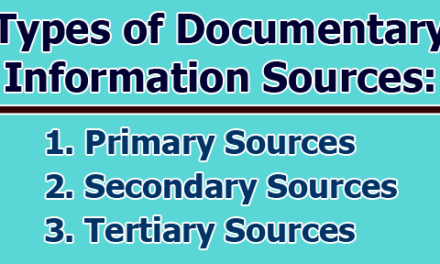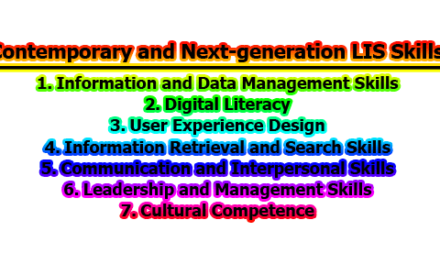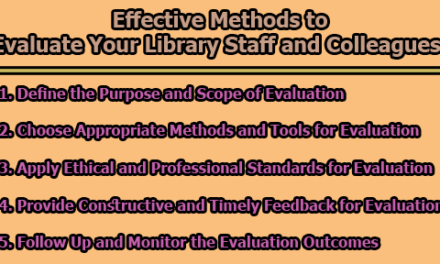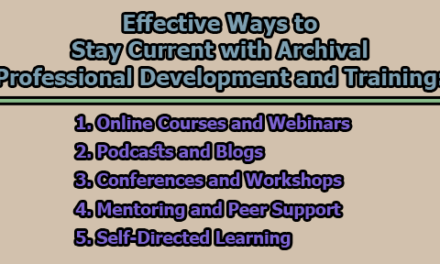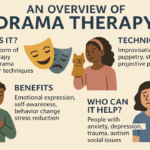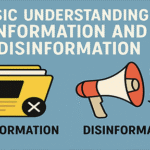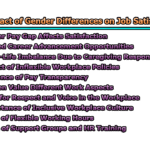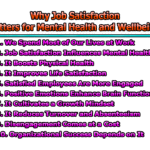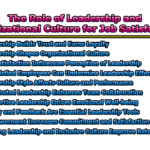Hardware and Software Requirements for Library Automation and Digitalization:
Library automation and digitalization involve the use of hardware and software to streamline library operations, manage collections, and provide digital access to resources. The specific requirements can vary depending on the size and scope of the library, but in this article, we will explore some general hardware and software requirements for library automation and digitalization.
Hardware Requirements:
Hardware requirements for library automation and digitalization involve the selection and configuration of various physical components to support the library’s digital initiatives and daily operations. Below is a brief breakdown of the hardware requirements:
1. Server Infrastructure:
- High-performance servers are at the core of library automation. The number and specifications of servers depend on the size and complexity of the library.
- Consider redundancy and failover configurations to ensure high availability.
- Server specifications should include robust CPUs, ample RAM, redundant power supplies, and sufficient storage capacity (SSDs for speed and HDDs for data storage).
- Rack-mounted servers are often used in data center environments, while smaller libraries might opt for tower servers.
2. Networking Equipment:
- Network switches, routers, and firewalls are essential for connecting all library devices and providing internet access.
- Ensure sufficient bandwidth to handle simultaneous patron and staff usage, especially if digital resources and services are bandwidth-intensive.
- Implement a secure and segmented network to protect sensitive library data.
3. Workstations and Patron Computers:
- Workstations for library staff should have high-performance hardware to support library management software, digital resource management, and data processing tasks.
- Patron computers should be available for public access to the library catalog, online databases, and other digital resources.
- Computers should have modern processors, sufficient RAM, and reliable storage (SSDs are preferable for faster performance).
4. Barcode Scanners and RFID Readers:
- Barcode scanners and RFID readers are used for cataloging, circulation, and inventory management.
- Ensure compatibility with library management software and consider wireless options for flexibility.
5. Printers and Scanners:
- High-quality printers are needed for generating library cards, receipts, reports, and promotional materials.
- Scanners should be capable of digitizing documents and images at high resolutions for archival purposes.
6. Storage Devices:
- Network-attached storage (NAS) or storage area network (SAN) solutions are necessary for storing digital collections, backups, and archives.
- Utilize redundant storage arrays to protect against data loss.
- Consider cloud storage for off-site backup and disaster recovery.
7. Environmental Controls:
- Climate control systems, including temperature and humidity monitoring, are vital to preserve physical materials, particularly rare books and manuscripts.
- Fire suppression systems and security alarms should also be in place to protect the physical collection.
8. Access Points and Wi-Fi Infrastructure:
- If the library offers wireless internet access, deploy access points to ensure comprehensive coverage.
- Ensure a secure Wi-Fi network with appropriate encryption and access controls.
9. Security Cameras and Surveillance Systems:
- Surveillance cameras are essential for monitoring and safeguarding library facilities, particularly during non-operational hours.
- Implement a comprehensive surveillance system with both indoor and outdoor cameras.
10. Uninterruptible Power Supplies (UPS):
- UPS units provide temporary power during outages, allowing servers and critical equipment to shut down safely.
- Ensure adequate UPS capacity to support essential equipment.
11. Audio-Visual Equipment (optional): If the library hosts multimedia events or digital content creation, consider investing in audio-visual equipment such as projectors, microphones, and video cameras.
12. Mobile Devices and Tablets: Libraries may provide tablets or mobile devices to staff for mobile catalog access, reference services, and inventory management.
13. Accessibility Equipment: Equip the library with computers and hardware tools to accommodate patrons with disabilities, such as adjustable-height computer stations, screen readers, and tactile keyboards.
When planning hardware requirements, libraries should also consider scalability, maintenance, and future expansion needs. Regular hardware maintenance and upgrades are essential to ensure the continued reliability and performance of the library’s digital infrastructure.
Software Requirements:
Software requirements for library automation and digitalization encompass a wide range of applications and systems that enable libraries to efficiently manage their collections, provide digital access to resources, and enhance user experiences. Below is a brief breakdown of the software requirements for these purposes:
1. Integrated Library System (ILS) or Library Management Software:
- An ILS is the central software component for managing library operations, including cataloging, circulation, acquisitions, and patron management.
- Common ILS options include:
-
- Koha
- Evergreen
- Ex Libris Alma
- Innovative Sierra
- SirsiDynix Symphony/BLUEcloud
-
- ILS should support cataloging standards like MARC (Machine-Readable Cataloging) and allow customization of catalog displays.
2. Digital Asset Management System (DAMS):
- A DAMS is crucial for organizing, preserving, and providing access to digital collections, including images, documents, audio, and video.
- Popular DAMS options include:
-
- CONTENTdm
- Islandora
- DSpace
- Fedora
- Rosetta
-
- DAMS should support metadata standards like Dublin Core and MODS (Metadata Object Description Schema).
3. Discovery Tools:
- These tools enable patrons to search and discover both physical and digital resources seamlessly.
- Discovery tools often integrate with ILS and DAMS to provide a unified search experience.
- Examples include Primo, Summon, and EBSCO Discovery Service.
4. Electronic Resource Management (ERM) Software:
- ERM software helps libraries manage electronic resources such as e-books, journals, databases, and subscriptions.
- It tracks licenses, access rights, and usage statistics.
- Options include Ex Libris 360 Resource Manager and EBSCO ERM Essentials.
5. Content Management System (CMS):
- A CMS is used to create and manage the library’s website and online content.
- Common CMS platforms include:
-
- WordPress
- Drupal
- Joomla
- Proprietary systems tailored for libraries.
-
6. Authentication and Access Control Software:
- Ensure secure user authentication and access to digital resources, often through single sign-on (SSO) solutions.
- Shibboleth and OpenAthens are popular SSO options for libraries.
7. Interlibrary Loan Software:
- For managing the borrowing and lending of materials among libraries.
- Systems like OCLC WorldShare ILL and ILLiad are widely used.
8. Data Backup and Recovery Software:
- Implement backup and disaster recovery solutions to protect library data.
- Backup software may include Veeam, Acronis, or built-in tools for data backup.
9. Security Software:
- Anti-virus and anti-malware software to protect library computers and servers.
- Firewalls and intrusion detection systems to safeguard the network.
10. User Management Software:
- Software for managing patron accounts, including user registration, fines, holds, and notifications.
- Some ILS systems include user management capabilities.
11. Statistical and Reporting Tools:
- Tools for generating reports on library usage, collection statistics, and financial data.
- Custom reporting solutions may be necessary to meet specific requirements.
12. Open Access Repository Software (optional): If the library supports open access initiatives, software like DSpace or Fedora can manage digital repositories for scholarly works and institutional publications.
13. Mobile Apps and Web Interfaces: Develop or customize mobile apps and user-friendly web interfaces for patrons and staff to access library resources and services from various devices.
14. Library Catalog and Discovery Customization Tools: Customization tools for tailoring the library catalog’s appearance, search functionality, and user interfaces to match the library’s branding and user preferences.
15. Document Management and Collaboration Tools (optional): Software like Microsoft SharePoint or Google Workspace can aid in document management and collaborative work within the library staff.
When selecting and implementing software solutions, libraries should consider factors such as scalability, integration capabilities, vendor support, and compliance with library standards and best practices. Training staff on software usage and regularly updating software to patch security vulnerabilities and add new features are also essential aspects of effective library digitalization.
In conclusion, the hardware and software requirements for library automation and digitalization play a pivotal role in modernizing libraries and enhancing their services. Robust server infrastructure, networking equipment, and access points form the backbone of digital initiatives, ensuring efficient data management and seamless connectivity. Coupled with a comprehensive software ecosystem, including integrated library systems, digital asset management tools, and user-friendly discovery interfaces, libraries can efficiently catalog, preserve, and provide access to their diverse collections, both physical and digital. By carefully considering these requirements, libraries can create dynamic, user-centric environments that cater to the evolving needs of patrons while preserving the rich heritage of traditional libraries in a digital age.

Assistant Teacher at Zinzira Pir Mohammad Pilot School and College