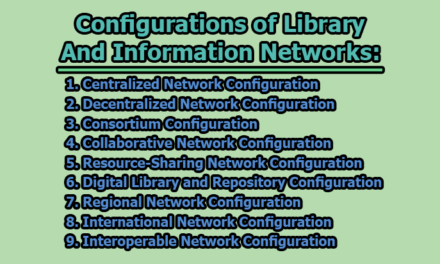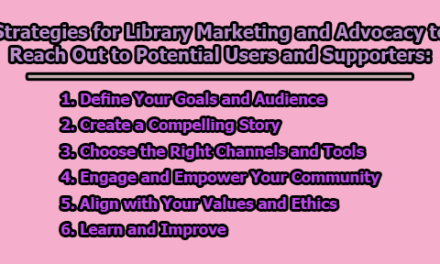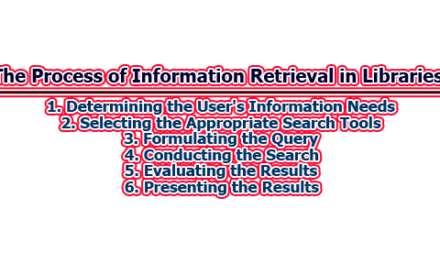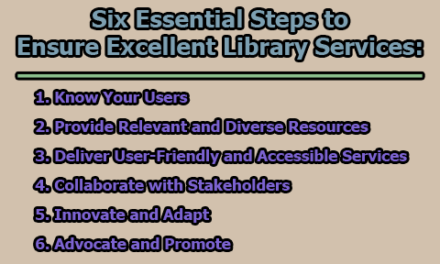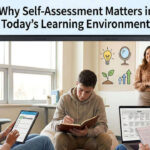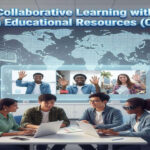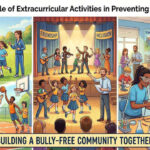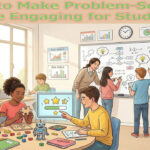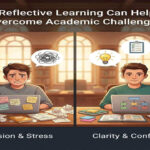Customizing the User Interface of Your Library Automation Software:
Library automation software plays a pivotal role in managing library collections, services, and operations efficiently. However, to make the software truly fit your library’s identity and mission, you may want to customize its user interface. In this article, we’ll explore customizing the user interface of your library automation software by selecting themes, adjusting layouts, modifying fonts and icons, adding your library’s branding, and even using custom CSS or HTML. We’ll also deliberate the importance of testing and previewing your changes to ensure a seamless and visually appealing user interface.
1. Choose a Theme or Color Scheme: One of the simplest and most effective ways to personalize your library automation software is by selecting a theme or color scheme that resonates with your library’s character. Many software vendors offer a range of pre-designed themes and color schemes that can be easily applied. Whether you opt for a dark theme to enhance contrast, a light theme for a brighter look, or a specific color scheme for a festive or seasonal appearance, this customization option can quickly transform the visual identity of your software.
2. Adjust the Layout and Navigation: Customizing the layout and navigation of your library automation software allows you to create a user interface that best suits your library’s workflow. Depending on the software, you may have the flexibility to drag and drop, resize, hide, or rearrange interface elements. For instance, moving the search box to a more accessible location, hiding unnecessary icons from the toolbar, or expanding the catalog panel for a more expansive view can greatly enhance the user experience.
3. Modify Fonts and Icons: Fine-tuning the fonts and icons used in the user interface can significantly impact the overall look and feel of your library automation software. Some software vendors permit adjustments to font size, style, color, and family, as well as icon size, shape, color, and design. You might decide to increase font size for better readability, choose a font style that reflects a more professional image, or select icons that convey a modern or fun vibe.
4. Add Your Logo and Banner: Adding your library’s logo and banner to the user interface not only personalizes it but also reinforces your library’s identity and mission. Many software vendors offer the option to upload your custom logo and banner images or select from a gallery of predefined images. Placing your library’s logo in the top left corner and a banner image showcasing your library building or staff in the top right corner can create a distinct and memorable interface.
5. Use Custom CSS or HTML: For those with advanced technical skills in web design and coding, customizing your library automation software’s interface using CSS or HTML is a powerful option. Some software vendors provide access to the CSS or HTML code of the interface or offer a custom CSS or HTML editor. With this capability, you can change background images, incorporate animations, and create unique widgets that align perfectly with your library’s image.
6. Test and Preview Your Changes: Before implementing any customizations, it’s crucial to test and preview your alterations to avoid potential errors, glitches, or compatibility issues. Most software vendors offer a test or preview mode that allows you to see how your changes will appear and function in the live interface. Additionally, having a backup or restore option ensures that you can revert to the original or previous interface in case you are dissatisfied with your customizations. Testing on different browsers, devices, or screen sizes can help you achieve a consistent and visually pleasing user interface.
In conclusion, customizing the user interface of your library automation software allows you to create a personalized and distinctive experience for your library patrons. Whether you choose a theme or color scheme, adjust the layout and navigation, modify fonts and icons, add your library’s branding, or delve into custom CSS and HTML, the process offers you the flexibility to align the software with your library’s identity and mission. To ensure a seamless and visually appealing interface, always test and preview your changes before making them live. By customizing your library automation software, you can enhance the user experience and strengthen your library’s visual presence.

Library Lecturer at Nurul Amin Degree College