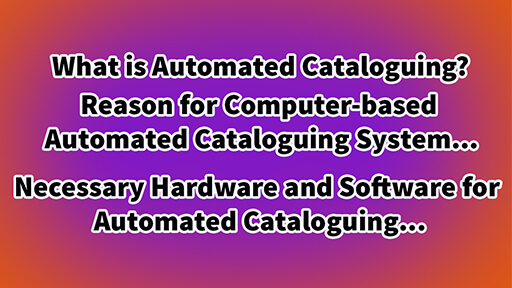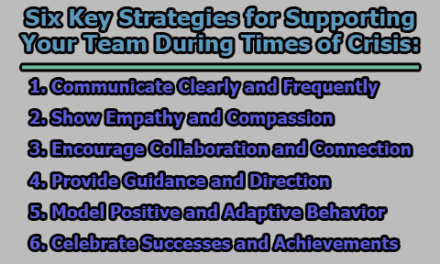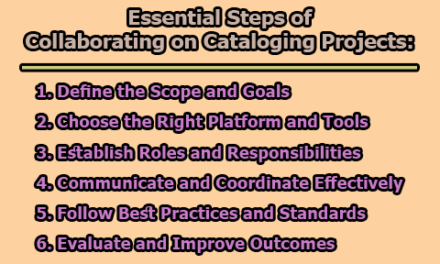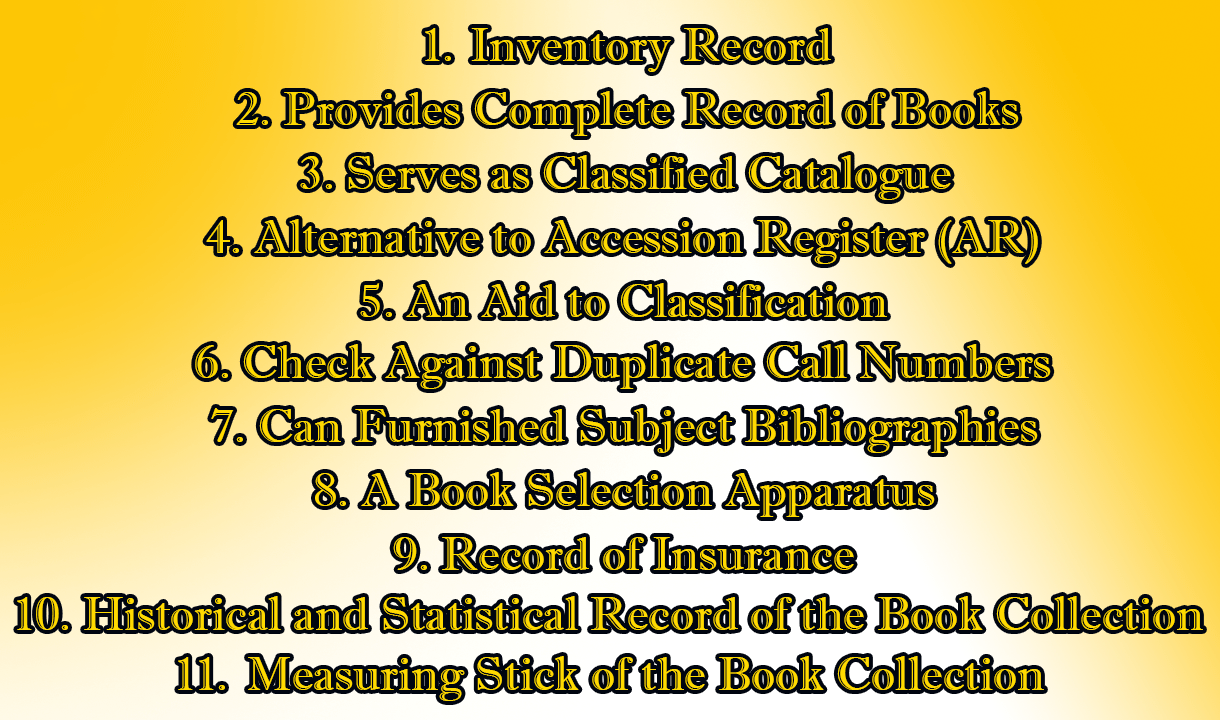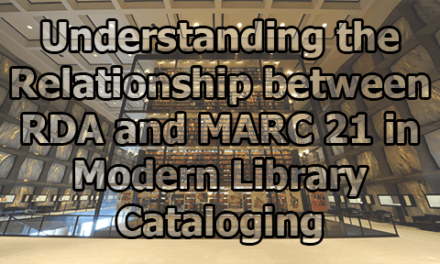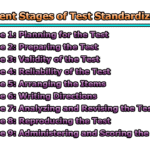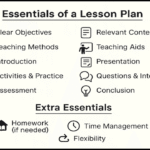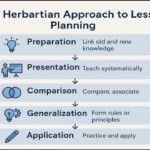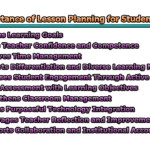Automated Cataloguing:
Development of computerized cataloguing subsystem is one of the most essential and facets of Library Automation. In an automated cataloguing system, the intellectual work of describing an item or document and analysis in its subject content has been done by the library staff. Whereas machines have been used to generate a wide variety of products derived from such description and analysis. Automated cataloguing systems are useful to control the elerical and technical processes involved and to promote the exchange and use of cataloguing data, locally, regionally, nationally and globally.
Definition of Automated Cataloguing:
“Automated Cataloguing is a process by which libraries convert traditional card catalogue as computerize digital catalogue to a standardized format.” (library and Information Science Network)
“Automated cataloguing system is the process to control the elerical and technical process involved, and to promote the exchange and use of cataloguing data locally, regionally, nationally and globally.” (Slide Share)
Reason for Computer-based Automated Cataloguing System:
There are several reasons why an automated library system should be introduced replacing the outdated manual operations. The objectives, utilities and superiority of automated cataloguing are as follows:
- Vast processing capacity: Computers can process vast amounts of resources, information and data, which would not be possible manually.
- Greater speed and rapidity: Computers can perform both professional and elerical operations much faster in convenient way. Operations which could take much more time to perform manually, can be done by the machine in a few minutes.
- Accuracy and efficiency: Cataloguing, searching, extracting, accessing, storage, retrieval and circulation can be achieved with more accuracy and efficiency than could be done manually.
- Orderly sorting: Computer is capable of performing various functions by manipulating records, i.e. the computer can quickly sort catalogue entries into any designed order, i.e. either by author, title, subject, keyword, call number, accession number, or ISBN, which may not be equally possible through manual catalogue.
- Accelerates search facilities: Online system accelerates search facilities and provides more up-to-date and comprehensive information through OPAC, Biblio-file, CBIP Plus, CD-ROM, various websites, search engines etc. which may not be available manually.
- Saves time, staff and money: Despite the high initial cost of computer peripherals, the automated system, once installed, saves time, staff and money and reduces the future rate of increase in costs.
- Better integration, control and efficiency: The automated online system enables many libraries including their branch and institute libraries to integrate various activities like ordering, cataloguing, classification, circulation, searching etc. resulting in better control and improved efficiency.
- Serves the purpose of union catalogue more effectively: The mainframe or central database serves the purposes of union catalogue more effectively for central library and its branch, departmental or institute libraries within the network.
- More up-to-date and higher productivity: The online catalogue is more up-to-date due to higher productivity than the manual catalogue which is, otherwise, prepares with slow and lengthy process involving separate numerous operations like typing of shelf list, main author entry, added entries, filing etc.
- Better standardization and co-operation facilities: The standardized MARC format has facilitated unprecedented opportunities for sharing of cataloguing activity, exchanging bibliographic records and other information which have accelerated increased international co-operation through LAN, e-mail, Internet systems, and international MARC, or UBCIM program.
- Improves Librarians image and status: The efficient and effective use of new technology, and continuously teaching the readers of the systems by the staff have been helping to improve librarians’ image and professional status.
- Encourages creative and innovative urge: Beyond the restricted and limited scope of traditional cataloguing, the integrated online system removes the hackneyed monotony of manual work. It opens boundless frontiers of work with exciting output and encourages interest, creative and innovate urge in professional works.
Necessary Hardware and Software for Automated Cataloguing:
In an integrated online library system, the following computer components or basic hardware and software are necessary;
- Mainframe: It is the main computer – a large, fast and usually expensive one with a variety of peripherals and software which is typically acquired by an organization to provide a centralized service for a wide variety of purposes.
- Modem: A device which changes or modules electronic signals to a form which can be transmitted over a communications channel, then back to the original form after transmission.
- Console: It looks like an ordinary terminal but works as a master terminal. It receives system messages, i.e. if anybody logs-off or logs-in the computer system, or if any component of the system does not work, console screen shows it.
- Multiphexer: It is a piece of data communications equipment which combines two or more signals from different devices so that they are sent along a signal telecommunications channel to a remote computer where the individual signals can be reconstructed.
- Magnetic Tape: Much like audio or video tape which is coated with a magnetic oxide whose surface can be magnetize with the patterns of magnetic bits representing characters of data. There may be three sizes of magnetic tapes, i.e. 600 ft, 1200 ft and 2400 ft.
- Magnetic Disk: The magnetic disk is a flat, round metallic disk whose surface is coated with a magnetic recording material on which bits of data can be recorded and thus stored or later retrieved.
- Back-up system or Recovery: It is type of reserved storage of information or data which is fed with every single day current information, so if anything goes wrong with the mainframe, data can be obtained from the back-up storage or else, the library has to build up the database from the very beginning. It is thus a duplication of files or provision in case of system failure or destruction of files and equipment.
- Air-conditioned: Special air-conditioner is required for the computer room to keep the whole components cool as the general air-cooling available in the library building is not enough.
- UPS: Uninterruptible Power Supply receives supply from outside cables or substations and supply power to the mainframe to meet power interruption. This is required for the Computer room which needs special air-cooling apart from what is available generally in the library building.
- Workstation: This includes; (a) Image scanner, (b) Central Processing Unit (CPU), (c) Monitor, (d) keyboard, and (e) line printer.
- LAN: Local Area Network is a special type of network used to link terminals, printers, computers, CD-ROM devices, fax machines etc. within a given local area (system area) generally up to 10 sq. km. in order to share computer resources effectively amongst the users.
- CD-Net Server: This device may have 28 or 56 devices in which CD-ROM databases are stored.
- Barcode laser scanner & Light pen: This is specialized light-sensitive scanner which can read optical characters, zebra codes, or other symbols. They are used in automated circulation and inventory control systems.
- OPAC: Online Public Access Catalogue (OPAC) works as the main device for public catalogue for the readers to search for books under author, title, subject, keyword, call number etc.
- Terminal: Itself a computer, terminal is used to input and output data. Number of terminals in a library depends upon the number the of readers and staff.
- Thick-wire Ethernet Cables: This cable runs underground to connect the mainframe with different terminals, PCs and other components to make the system functionable.
In the cataloguing module, the bibliographical data elements of the documents are standardized through necessary addition and modification. The bibliographical data format is based on any internationally adopted content designator scheme to allow exchange of cataloguing data.
References:
- Corbin, J.B. (1981). Developing computer and network-based library system. Phoenix, AZ: Oryx Press, 226 p.
- Corbin, J.B. (1988). Implementing the automated library systems. Phoenix, AZ: Oryx Press, 159 p.
- Eyre, J. “Computer-based housekeeping systems”. In: Handbook of special librarianship and information work/ed. by L.J. Anthony. London: Aslib, p. 182-203.
- Hunter, E.J. (1991). Computerized cataloguing. 3rd rev. ed. London: Clive Bingley, 334 p.
- Tedd, L.A. (1993). An introduction to computer-based library systems. 3rd ed. New York: John Wiley, [Ch.2.].

Assistant Teacher at Zinzira Pir Mohammad Pilot School and College