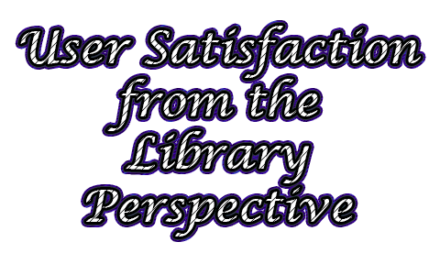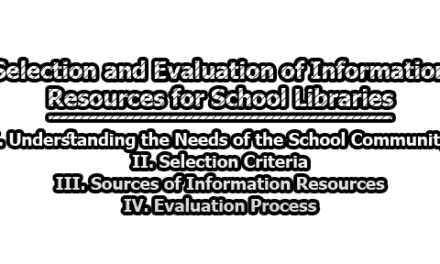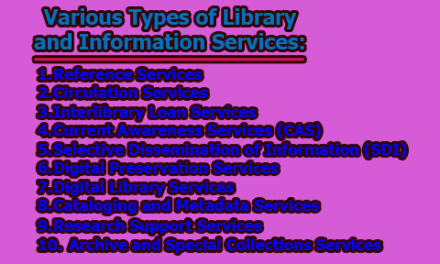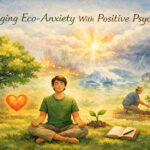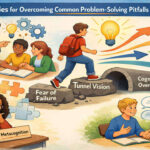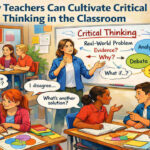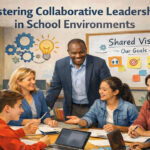Effective Strategies for Training and Supporting Staff and Users in Library Cataloging Software:
Library cataloging software is a vital tool for organizing and managing collections, but its effectiveness relies heavily on the proper training and support provided to staff and users. In this article, we will explore effective strategies for training and supporting staff and users in library cataloging software.
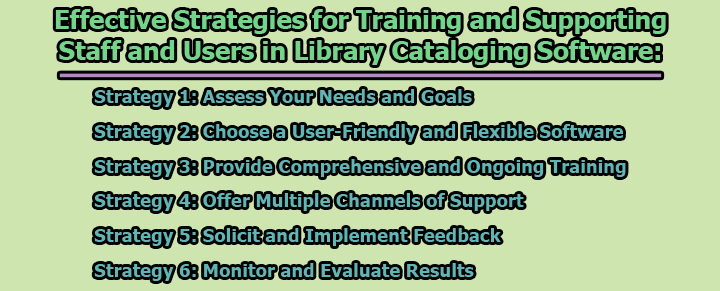
Strategy 1: Assess Your Needs and Goals:
Before embarking on the implementation of library cataloging software, it is imperative to conduct a thorough assessment of the unique needs and goals of your library. This initial step lays the groundwork for a successful integration that aligns with the specific requirements of your institution. Here’s a closer look at the key aspects of this assessment:
1.1 Identify Functions and Features: Clearly outline the main functions and features you expect from the cataloging software. Consider aspects such as search capabilities, metadata management, reporting tools, and integration capabilities with other library systems.
1.2 Compatibility with Workflows and Policies: Ensure that the chosen software aligns seamlessly with your existing workflows and policies. Evaluate how well it integrates with circulation systems, interlibrary loan processes, and any other essential library procedures.
1.3 Benefits for Staff and Users: Understand how the software will benefit both library staff and users. Whether it’s streamlining cataloging processes, improving accessibility for patrons, or enhancing staff efficiency, a clear understanding of these benefits is essential.
1.4 Measurement of Impact and Performance: Define metrics and key performance indicators (KPIs) that will allow you to measure the impact and performance of the software. This could include metrics such as cataloging speed, data accuracy, and user satisfaction. Establishing measurable goals ensures that the impact of the software can be objectively assessed.
1.5 Identify Gaps and Opportunities: By answering these questions during the assessment, you can identify potential gaps in your current system that the software can address. Simultaneously, you can pinpoint opportunities for improvement and optimization that the new software might offer.
Hence, the assessment phase is about gaining a comprehensive understanding of your library’s specific requirements, ensuring a strategic fit with existing processes, and setting realistic expectations for the forthcoming implementation of cataloging software.
Strategy 2: Choose a User-Friendly and Flexible Software:
Selecting the right library cataloging software is a critical decision that significantly influences the effectiveness of your library’s operations. Consider the following factors when making this decision:
2.1 User-Friendly Interface: Opt for software that boasts an intuitive and user-friendly interface. This ensures that library staff, regardless of their technical proficiency, can quickly adapt to the software, reducing the learning curve and facilitating efficient usage.
2.2 Flexibility to Adapt to Changing Needs: Libraries are dynamic environments, and their needs evolve over time. Choose software that is flexible and adaptable to changing requirements. This includes the ability to accommodate future expansions, updates, and modifications without causing disruptions to daily operations.
2.3 Integration Capabilities: Assess the software’s compatibility with other systems and platforms used within the library. Seamless integration with circulation systems, patron databases, and other essential library software ensures a cohesive and interconnected ecosystem.
2.4 Consideration of Cost, Security, and Reliability: Beyond functionality, evaluate the cost, security features, and reliability of the software. A balance between affordability, robust security measures, and a reliable support system is crucial for a sustainable and effective cataloging solution.
2.5 Vendor Support: Investigate the level of support provided by the software vendor. A responsive and knowledgeable support team can be invaluable in addressing issues, providing guidance, and ensuring the smooth operation of the software.
Consequently, the selection of user-friendly and flexible software involves a careful consideration of usability, adaptability, integration capabilities, cost-effectiveness, and the reliability of vendor support.
Strategy 3: Provide Comprehensive and Ongoing Training:
Training is a cornerstone in ensuring that library staff and users can harness the full potential of the cataloging software. Here’s how to approach comprehensive and ongoing training:
3.1 Cover Basics and Advanced Features: Develop training programs that encompass both the fundamental and advanced features of the cataloging software. This ensures that users acquire a holistic understanding of the software’s capabilities and functionalities.
3.2 Utilize Various Training Methods: Recognize that different individuals prefer diverse learning methods. Employ a mix of training formats, including online tutorials, webinars, workshops, manuals, videos, and quizzes. This caters to various learning styles and allows participants to choose the format that best suits their needs.
3.3 Tailor Training to Different Roles and Levels: Acknowledge the diverse roles within your library, from librarians and technicians to volunteers, students, researchers, and patrons. Tailor training sessions to address the specific needs and responsibilities of each group, ensuring relevance and applicability.
3.4 Ensure Ongoing Training Opportunities: Recognize that software evolves, and staff turnover may occur. Provide ongoing training opportunities to both new and existing staff, keeping them abreast of updates, new features, and best practices. This commitment to continuous learning ensures that the library maximizes the benefits of the cataloging software over time.
3.5 Encourage Hands-On Practice: Incorporate practical, hands-on components into the training sessions. This allows participants to apply theoretical knowledge directly within the software interface, reinforcing their understanding and building confidence in utilizing the cataloging tool effectively.
Thus, comprehensive and ongoing training ensures that library staff and users are equipped with the knowledge and skills needed to leverage the full potential of the cataloging software, contributing to enhanced efficiency and productivity.
Strategy 4: Offer Multiple Channels of Support:
Even with thorough training, users may encounter challenges or have questions while using the library cataloging software. Providing robust support channels is essential for addressing these issues promptly and effectively. Here’s how to establish a comprehensive support system:
4.1 Diverse Support Channels: Ensure that users have access to a variety of support channels, including email, phone, live chat, forums, FAQs, and a dedicated helpdesk. Offering multiple options accommodates different preferences and urgency levels, providing users with the flexibility to choose the most suitable channel for their needs.
4.2 Responsive and Accessible Support: Prioritize responsiveness and accessibility in your support system. Users should receive timely assistance, and support channels should be easily accessible. This includes setting clear response time expectations, maintaining a user-friendly helpdesk interface, and ensuring that support staff are readily available during designated hours.
4.3 Community of Practice: Foster a sense of community among library staff and users by creating a space where they can share insights, experiences, and solutions related to the cataloging software. This community of practice can serve as an additional support network, enabling users to learn from each other and collaborate on problem-solving.
4.4 Leverage Vendor Support: If available, leverage the support provided by the software vendor. Vendor support teams are often well-versed in the intricacies of their product and can offer specialized assistance for complex issues. Ensure that your staff and users are aware of how to access vendor support and encourage its use when necessary.
4.5 Feedback-Driven Improvements: Use feedback from support interactions to identify common challenges or areas where additional training may be needed. This feedback-driven approach allows you to continuously improve your support system and address recurring issues more proactively.
A robust support system not only resolves issues promptly but also contributes to user satisfaction, fostering a positive experience with the cataloging software.
Strategy 5: Solicit and Implement Feedback:
Regularly seeking feedback from both staff and users is a crucial step in refining your library cataloging software implementation and training strategies. Here’s how to effectively solicit and implement feedback:
5.1 Varied Feedback Methods: Employ a variety of feedback methods, such as surveys, interviews, focus groups, analytics, and observations. This ensures that you gather insights from different perspectives and preferences, providing a comprehensive understanding of user experiences.
5.2 Regular Feedback Cycles: Establish regular feedback cycles to keep the communication channels open. This could include periodic surveys or scheduled feedback sessions. Regular feedback allows you to stay informed about evolving user needs and adapt your training and support strategies accordingly.
5.3 Inquire About Satisfaction and Challenges: Specifically ask about user satisfaction levels, challenges faced, and any additional support needs. Understanding user experiences and pain points helps you tailor your training and support efforts to address specific issues and enhance overall satisfaction.
5.4 Encourage Suggestions and Ideas: Create an environment that encourages users to share suggestions and ideas for improvement. Users on the front lines often have valuable insights into how the cataloging software can better align with their workflows and preferences.
5.5 Implementing Actionable Feedback: Carefully analyze the feedback received and identify actionable items for improvement. Prioritize enhancements based on the impact they would have on user experience and the overall effectiveness of the cataloging software. Communicate changes resulting from user feedback to demonstrate a commitment to continuous improvement.
Soliciting and implementing feedback not only strengthens user engagement but also positions the library to adapt and evolve in response to changing needs and technological advancements.
Strategy 6: Monitor and Evaluate Results:
Continuous monitoring and evaluation are essential to assess the impact and performance of the library cataloging software and the associated training and support efforts. Here’s how to effectively monitor and evaluate results:
6.1 Quantitative and Qualitative Indicators: Utilize a combination of quantitative and qualitative indicators to measure the software’s impact. Quantitative metrics may include cataloging speed, data accuracy, and user engagement, while qualitative indicators can encompass user satisfaction surveys and feedback.
6.2 Data-Driven Analysis: Regularly analyze data generated by the cataloging software and user interactions. Evaluate trends, identify patterns, and draw insights to understand how the software has influenced library operations, services, collections, and user experiences.
6.3 Stakeholder Communication: Communicate the results of your monitoring and evaluation efforts to stakeholders, including library staff, administration, and, if applicable, software vendors. Transparent communication fosters a shared understanding of the software’s impact and facilitates collaboration on further improvements.
6.4 Celebrate Achievements: Acknowledge and celebrate achievements resulting from the effective use of the cataloging software. Whether it’s improved efficiency, enhanced services, or positive user feedback, recognizing successes motivates staff and reinforces the value of the implemented system.
6.5 Adaptation and Continuous Improvement: Use the insights gained from monitoring and evaluation to inform adaptations and continuous improvements. If certain aspects of the software or training strategies prove particularly successful, consider expanding or replicating these practices. Conversely, address any identified weaknesses or areas requiring refinement.
Subsequently, monitoring and evaluating results provide the necessary feedback loop for ongoing refinement, ensuring that the library cataloging software remains aligned with evolving needs and continues to deliver maximum value.
In conclusion, effective training and support are pivotal elements in maximizing the benefits of library cataloging software. By assessing needs, choosing the right software, providing comprehensive training, offering robust support channels, gathering and implementing feedback, and monitoring results, libraries can ensure a seamless integration of cataloging software, ultimately enhancing their overall efficiency and user experience.

Library Lecturer at Nurul Amin Degree College