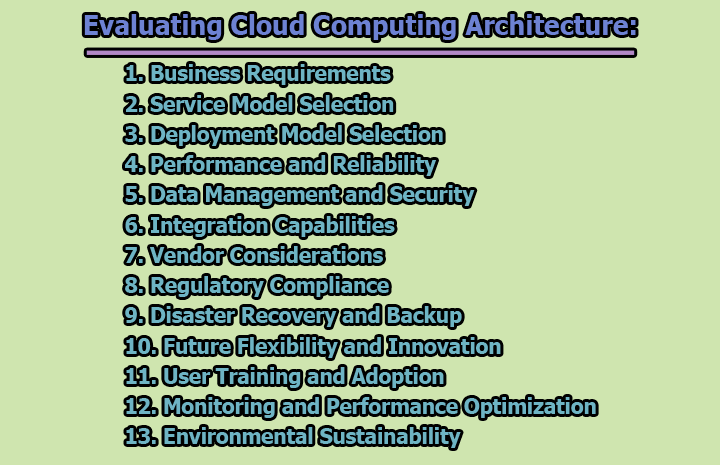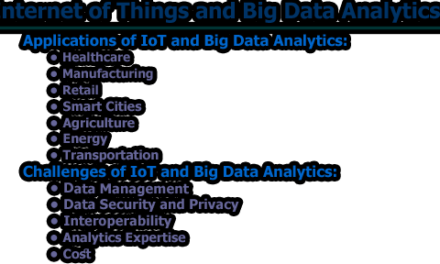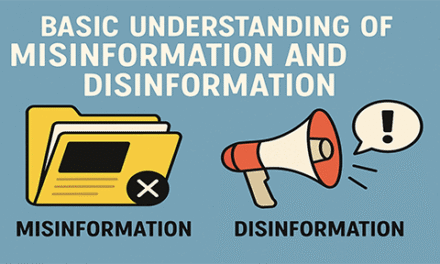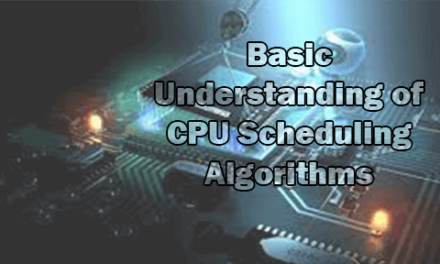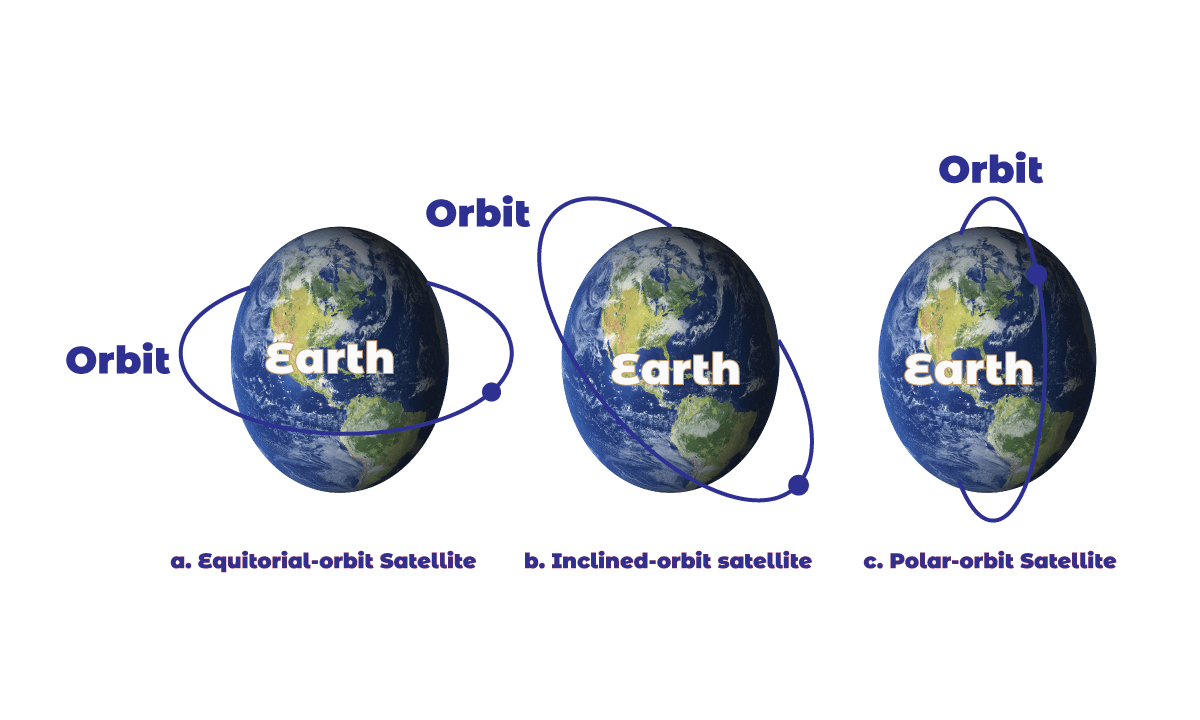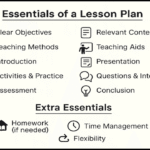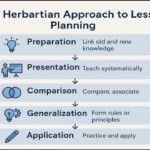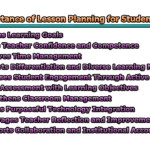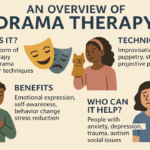Understanding the concept of cloud computing architecture is crucial in today’s business landscape, where it holds significant importance. A strong grasp of cloud computing architecture is essential for businesses to operate effectively and efficiently in the evolving business world. In the rest of this article, we will explore the advantages, disadvantages, classification, functions & evaluating cloud computing architecture.
What is Cloud Computing Architecture?
Cloud computing architecture is a framework that defines the structure and components of a cloud computing system. It encompasses various elements such as virtualization, resource pooling, and on-demand services to provide scalable, flexible, and on-demand access to computing resources over the internet. This architecture typically includes infrastructure layers (like servers, storage, and networks) and service models (Infrastructure as a Service – IaaS, Platform as a Service – PaaS, and Software as a Service – SaaS). Cloud computing architecture enables organizations to access and deploy computing resources dynamically, optimizing scalability, cost efficiency, and overall operational flexibility.
Advantages of Cloud Computing Architecture:
Cloud computing architecture offers a multitude of advantages that have transformed the way organizations manage and deploy IT resources. Here are some key advantages:
- Cost Efficiency:
- Pay-as-you-go Model: Cloud services typically operate on a pay-as-you-go or subscription-based model, allowing organizations to pay only for the resources they use. This eliminates the need for large upfront investments in hardware and software.
- Economies of Scale: Cloud providers benefit from economies of scale, spreading the cost of infrastructure, security, and maintenance across a large customer base. This allows for cost reductions that are often unattainable for individual organizations.
- Scalability:
- On-Demand Resources: Cloud computing enables organizations to scale their computing resources up or down based on demand. This flexibility is crucial for handling fluctuating workloads, ensuring optimal performance without overprovisioning resources.
- Automatic Scaling: Many cloud services offer automatic scaling, where resources are adjusted dynamically based on predefined policies or in response to changing workloads. This ensures efficiency and responsiveness to varying demands.
- Flexibility and Accessibility:
- Anytime, Anywhere Access: Cloud services can be accessed from any location with an internet connection. This facilitates remote work, collaboration, and the ability to access data and applications from various devices, promoting flexibility and productivity.
- Multi-Cloud and Hybrid Solutions: Organizations can choose between public, private, or hybrid cloud solutions, tailoring their architecture to specific needs. This flexibility allows for leveraging the benefits of different cloud models and accommodating regulatory requirements.
- Reliability and Availability:
- Redundancy and Failover: Cloud providers typically implement redundancy and failover mechanisms, ensuring high availability of services. In the event of hardware failures or other issues, services are automatically shifted to alternative resources, minimizing downtime.
- Global Data Centers: Major cloud providers have data centers distributed globally. This not only enhances performance by reducing latency but also provides geographic redundancy, making services resilient to regional outages.
- Security:
- Professional Security Measures: Cloud providers invest heavily in security infrastructure, employing teams of experts to manage and enhance security measures. This includes data encryption, identity and access management, and compliance with industry standards.
- Regular Updates and Patches: Cloud providers handle updates and patches for the underlying infrastructure, ensuring that security vulnerabilities are promptly addressed. This reduces the burden on organizations to manage these aspects themselves.
- Innovation and Time-to-Market:
- Focus on Core Competencies: By offloading the management of infrastructure to cloud providers, organizations can concentrate on developing and innovating their core products and services rather than spending time on hardware and software maintenance.
- Rapid Deployment: Cloud services enable rapid deployment of applications and services. This accelerated time-to-market is particularly advantageous in dynamic and competitive business environments.
- Environmental Impact:
- Energy Efficiency: Cloud providers often invest in energy-efficient data centers and utilize resources more efficiently than traditional on-premises infrastructure. This can contribute to a reduction in overall energy consumption and a smaller environmental footprint.
- Server Utilization: Cloud providers maximize server utilization through virtualization and resource pooling, reducing the number of idle servers and minimizing energy waste.
- Data Management and Backup:
- Automated Backups: Cloud services often include automated backup and recovery options, ensuring data integrity and minimizing the risk of data loss. This is crucial for business continuity and disaster recovery planning.
- Data Replication: Cloud providers may offer geographically distributed data replication, improving data durability and resilience. This is especially valuable in scenarios where data integrity and availability are critical.
Disadvantages of Cloud Computing Architecture:
While cloud computing offers various advantages, it also comes with certain disadvantages and challenges. It’s important for organizations to be aware of these potential drawbacks when considering the adoption of cloud computing architecture:
- Security Concerns:
- Data Breaches: Storing sensitive data in the cloud can raise concerns about unauthorized access and potential data breaches. While cloud providers implement robust security measures, the risk of cyberattacks and unauthorized access is inherent.
- Compliance Issues: Certain industries and regions have strict regulatory compliance requirements for data handling and storage. Adhering to these regulations while using cloud services may pose challenges, and organizations need to ensure that their cloud provider meets the necessary compliance standards.
- Downtime and Service Outages:
- Dependency on Internet Connection: Cloud services are dependent on internet connectivity. If there are network issues or outages, it can impact an organization’s ability to access critical applications and data.
- Provider Reliability: Although major cloud providers strive for high availability, no service can guarantee 100% uptime. Service outages or disruptions can occur due to technical issues, maintenance, or even cyberattacks, affecting users and business operations.
- Limited Customization and Control:
- Dependency on Provider’s Infrastructure: Organizations have limited control over the underlying infrastructure in a public cloud environment. This lack of control can be a concern for businesses with specific customization requirements or those needing to meet unique performance criteria.
- Vendor Lock-In: Migrating applications and data to the cloud involves a level of dependency on the chosen cloud provider. Switching providers or moving back to on-premises infrastructure can be complex and costly, leading to vendor lock-in.
- Performance and Latency Issues:
- Network Latency: The physical distance between users and the cloud data center can result in network latency, impacting the performance of real-time applications. This is particularly relevant for applications that require low latency, such as video conferencing or online gaming.
- Resource Noisy Neighbors: In a multi-tenant cloud environment, where multiple users share the same physical infrastructure, one user’s resource-intensive activities can affect the performance of neighboring users. This is known as the “noisy neighbor” problem.
- Costs Over Time:
- Hidden Costs: While the pay-as-you-go model is cost-effective for many organizations, there can be hidden costs such as data transfer fees, costs associated with exceeding usage quotas, and charges for premium support or additional services.
- Subscription Costs: Over time, subscription costs for cloud services can accumulate and potentially surpass the costs of traditional on-premises infrastructure. Organizations need to carefully monitor and manage their usage to control expenses.
- Data Privacy and Sovereignty:
- Data Residency Concerns: Some organizations, especially those operating globally, may face challenges related to data residency requirements. Certain regulations mandate that data must be stored within specific geographic boundaries, raising concerns about where the cloud provider’s data centers are located.
- Data Portability: Moving large volumes of data between different cloud providers or back to on-premises infrastructure can be time-consuming and resource-intensive. Ensuring data portability and avoiding vendor lock-in can be challenging.
- Integration Challenges:
- Legacy Systems Integration: Integrating cloud services with existing legacy systems can be complex. Organizations may encounter compatibility issues, and adapting or migrating legacy applications to the cloud may require significant effort.
- Interoperability: In a multi-cloud or hybrid cloud setup, ensuring seamless interoperability between different cloud services and on-premises infrastructure can be challenging. This may require additional middleware or integration solutions.
- Limited Customization and Support:
- Customization Limitations: Some cloud services may have limitations in terms of customization, making it challenging for organizations with unique requirements that go beyond the capabilities provided by the cloud provider.
- Support Dependence: Organizations relying on cloud services are dependent on the provider for technical support. The responsiveness and quality of support services can vary, and organizations may face challenges in obtaining timely assistance.
Classification of Cloud Computing Architecture:
Cloud computing architecture can be classified based on the service models and deployment models. These classifications help describe how cloud computing resources are delivered, managed, and accessed. Here’s an explanation of the two main classification dimensions:
1. Service Models:
1.1 Infrastructure as a Service (IaaS):
- Description: IaaS provides virtualized computing resources over the internet. It includes virtual machines, storage, and networking. Users can manage and control the operating system, applications, and some networking components while the cloud provider is responsible for the underlying infrastructure.
- Use Cases: IaaS is suitable for organizations that need scalable infrastructure without investing in physical hardware. It’s commonly used for development and testing environments, hosting applications, and handling variable workloads.
- Examples: Amazon Web Services (AWS) Elastic Compute Cloud (EC2), Microsoft Azure Virtual Machines.
1.2 Platform as a Service (PaaS):
- Description: PaaS offers a platform with tools and services for application development, deployment, and management. Users focus on building and deploying applications, while the cloud provider handles the underlying infrastructure, including runtime, middleware, and development frameworks.
- Use Cases: PaaS is ideal for developers aiming to streamline the application development process. It is used for web application development, mobile app development, and scalable application hosting.
- Examples: Google App Engine, Heroku, Microsoft Azure App Service.
1.3 Software as a Service (SaaS):
- Description: SaaS delivers fully functional software applications over the internet. Users access the software through a web browser, eliminating the need for installation and maintenance. The cloud provider manages everything, including application hosting, maintenance, and updates.
- Use Cases: SaaS is suitable for businesses that prefer ready-to-use software without the hassle of infrastructure management. Common applications include email services, customer relationship management (CRM), and office productivity tools.
- Examples: Salesforce, Google Workspace, Microsoft 365.
2. Deployment Models:
2.1 Public Cloud:
- Description: Public clouds are owned and operated by third-party cloud service providers. Resources are shared among multiple organizations, and users access services over the internet. Public clouds are scalable and cost-effective but may have less control over infrastructure.
- Use Cases: Public clouds are suitable for organizations with variable workloads, startups, and businesses looking for cost-effective solutions.
- Examples: AWS, Microsoft Azure, Google Cloud Platform (GCP).
2.2 Private Cloud:
- Description: Private clouds are dedicated to a single organization and can be hosted on-premises or by a third-party provider. They offer more control, security, and customization compared to public clouds.
- Use Cases: Private clouds are ideal for industries with strict security and compliance requirements, such as finance, healthcare, and government.
- Examples: VMware Cloud Foundation, Microsoft Azure Stack, OpenStack.
2.3 Hybrid Cloud:
- Description: Hybrid clouds combine elements of both public and private clouds. They enable data and application portability between environments, providing greater flexibility and optimization of existing infrastructure.
- Use Cases: Hybrid clouds are suitable for organizations with dynamic workloads, data-sensitive applications, and a need for both scalability and control.
- Examples: AWS Outposts, Azure Hybrid Cloud, Google Anthos.
2.4 Community Cloud:
- Description: Community clouds are shared by multiple organizations with common concerns, such as regulatory compliance. It is designed for collaboration among a specific community of users.
- Use Cases: Community clouds are relevant for industries with shared regulatory requirements, ensuring compliance while still leveraging the benefits of cloud computing.
- Examples: Government community clouds, healthcare community clouds.
Functions of Cloud Computing Architecture:
Cloud computing architecture encompasses a variety of functions that collectively provide a flexible, scalable, and on-demand computing environment. These functions contribute to the overall efficiency, reliability, and accessibility of cloud services. Here are the key functions of cloud computing architecture:
1. Virtualization: Virtualization enables the creation of virtual instances of computing resources such as servers, storage, and networks. It allows multiple virtual machines (VMs) or containers to run on a single physical server, optimizing resource utilization and facilitating efficient management.
2. Resource Pooling: Resource pooling involves aggregating computing resources from multiple physical resources into a common pool. This pool is dynamically allocated and reassigned based on demand. It allows users to access resources as needed without concern for the physical location or configuration.
3. Elasticity: Elasticity is the ability of a cloud system to automatically scale resources up or down based on demand. This ensures that organizations can handle varying workloads efficiently without overprovisioning or facing resource shortages.
4. Self-Service Provisioning: Self-service provisioning allows users to independently provision and manage computing resources without the need for manual intervention from IT administrators. This empowers users to quickly access the resources they need, promoting agility and responsiveness.
5. Automation: Automation involves the use of scripts, policies, and orchestration tools to streamline the deployment, management, and scaling of cloud resources. Automated processes reduce manual intervention, enhance efficiency, and minimize the risk of errors.
6. On-Demand Services: Cloud computing provides on-demand services, allowing users to access computing resources, applications, and storage as needed. Users can provision and de-provision services quickly, paying only for what they use on a pay-as-you-go or subscription model.
7. Metering and Billing: Cloud providers implement metering and billing systems to track resource usage by customers. This granular tracking enables accurate billing based on actual consumption, promoting cost transparency and accountability.
8. Scalability and Load Balancing: Scalability involves the ability to scale resources horizontally (adding more instances) or vertically (increasing the capacity of existing instances) to handle increased workloads. Load balancing distributes incoming traffic across multiple instances to ensure optimal resource utilization and performance.
9. Security and Identity Management: Cloud providers implement robust security measures, including encryption, firewalls, and access controls, to protect data and infrastructure. Identity and access management tools ensure that only authorized users have access to specific resources and services.
10. High Availability and Redundancy: Cloud architecture incorporates high availability features, such as redundant data centers, failover mechanisms, and load balancing, to ensure continuous access to services. Redundancy minimizes the impact of hardware failures or other disruptions.
11. Data Management and Storage: Cloud computing offers scalable and distributed storage solutions. Data management services include data storage, retrieval, backup, and archiving. Organizations can choose from various storage options based on performance, durability, and cost considerations.
12. Networking: Cloud networking provides the infrastructure to connect and manage communication between virtual machines, containers, and other resources. Networking functions include virtual private clouds, subnets, and tools for configuring and optimizing network performance.
13. Monitoring and Logging: Cloud providers offer monitoring and logging services that allow users to track the performance, health, and utilization of their resources. These tools enable proactive management, troubleshooting, and optimization of cloud environments.
14. DevOps Integration: Cloud computing facilitates the integration of development (Dev) and operations (Ops) processes. DevOps practices leverage cloud resources to automate software development, testing, deployment, and operations, leading to faster release cycles and improved collaboration.
15. Compliance and Governance: Cloud providers implement features and tools to help organizations comply with industry regulations and governance requirements. This includes features for auditing, reporting, and enforcing policies related to security, data privacy, and compliance standards.
Evaluating Cloud Computing Architecture:
Evaluating cloud computing architecture is a crucial step for organizations considering the adoption of cloud services. Proper evaluation ensures that the chosen cloud architecture aligns with business goals, meets performance requirements, and addresses security and compliance concerns. Here’s a guide on how to evaluate cloud computing architecture:
- Business Requirements:
- Understand Business Goals: Start by understanding the organization’s business objectives and requirements. Identify specific use cases for cloud services and how they align with the overall business strategy.
- Scalability Needs: Determine the scalability requirements to accommodate potential growth or fluctuating workloads. Consider whether the architecture can easily scale up or down based on demand.
- Cost Considerations: Assess the budgetary constraints and cost implications of adopting cloud services. Evaluate the total cost of ownership (TCO) and return on investment (ROI) to ensure that the cloud architecture aligns with financial objectives.
- Service Model Selection:
- Assess Service Requirements: Determine which cloud service models (IaaS, PaaS, SaaS) are best suited for the organization’s applications and workloads. Consider the level of control and customization needed.
- Application Compatibility: Evaluate whether existing applications can seamlessly integrate with the chosen service model. Determine if any modifications or adaptations are required for migration.
- Deployment Model Selection:
- Security and Compliance Needs: Assess security and compliance requirements to determine the most suitable deployment model (public, private, hybrid, or community cloud). Consider data residency, industry regulations, and privacy concerns.
- Resource Control: Evaluate the level of control and customization needed over infrastructure. Private clouds provide more control, while public clouds offer scalability. Hybrid clouds allow a balance between control and scalability.
- Performance and Reliability:
- Service Level Agreements (SLAs): Review SLAs provided by the cloud service provider. Understand the commitments for uptime, availability, and performance. Consider penalties for non-compliance with SLAs.
- Redundancy and Failover: Assess the cloud provider’s infrastructure for redundancy and failover mechanisms. Consider how well the architecture handles hardware failures, data center outages, and other disruptions.
- Network Latency: Evaluate the network architecture to ensure that it meets latency requirements, especially for applications with real-time processing needs. Consider the geographic distribution of data centers.
- Data Management and Security:
- Data Encryption: Ensure that the cloud provider offers encryption mechanisms for data at rest and in transit. Evaluate the strength of encryption algorithms and key management practices.
- Identity and Access Management: Assess the cloud provider’s identity and access management (IAM) features. Ensure robust controls for user authentication, authorization, and auditing.
- Data Residency and Jurisdiction: Evaluate how the cloud provider addresses data residency requirements and legal jurisdiction concerns. Understand where data is stored and processed, especially if dealing with sensitive or regulated data.
- Integration Capabilities:
- Compatibility with Existing Systems: Assess how well the cloud architecture integrates with existing on-premises systems, applications, and workflows. Consider the ease of migration and interoperability.
- APIs and Standards: Evaluate the availability and support for APIs (Application Programming Interfaces) that enable integration with other services and applications. Consider adherence to industry standards.
- Vendor Considerations:
- Vendor Reputation: Research and evaluate the reputation, reliability, and track record of the cloud service provider. Consider factors such as financial stability, support services, and customer reviews.
- Exit Strategy: Consider the ease of transitioning away from the chosen cloud provider if needed. Evaluate data portability and migration options to prevent vendor lock-in.
- Support and Service Levels: Assess the quality of customer support, response times, and availability of support resources. Understand the levels of support provided by the cloud service provider.
- Regulatory Compliance:
- Industry-Specific Requirements: Identify and evaluate regulatory compliance requirements relevant to the organization’s industry. Ensure that the chosen cloud provider adheres to these regulations.
- Audit and Reporting Capabilities: Assess the cloud provider’s capabilities for audit logging, monitoring, and reporting to facilitate compliance reporting and regulatory audits.
- Disaster Recovery and Backup:
- Backup and Recovery Options: Evaluate the cloud provider’s backup and disaster recovery options. Assess the frequency of backups, data retention policies, and recovery time objectives (RTOs).
- Testing Procedures: Assess the cloud provider’s procedures for testing and validating disaster recovery plans. Ensure that the organization can conduct regular testing of its disaster recovery processes.
- Future Flexibility and Innovation:
- Technology Roadmap: Investigate the cloud provider’s technology roadmap and commitment to innovation. Consider how well the provider adapts to emerging technologies and evolving industry trends.
- Upgradability and Scalability: Evaluate the ease of upgrading services and scaling infrastructure to meet evolving requirements. Ensure that the chosen cloud architecture supports future growth and technological advancements.
- User Training and Adoption:
- Training and Documentation: Assess the availability of training resources and documentation provided by the cloud provider. Consider the ease with which users can familiarize themselves with the platform.
- User Support: Evaluate the availability of user support resources, forums, and communities. Consider the level of assistance provided by the cloud provider for user onboarding and issue resolution.
- Monitoring and Performance Optimization:
- Monitoring Tools: Evaluate the monitoring and performance optimization tools provided by the cloud provider. Consider the granularity of monitoring, alerting capabilities, and the availability of analytics.
- Cost Optimization Tools: Assess the availability of tools and features that help optimize costs, such as recommendations for resource right-sizing, reserved instances, and usage analytics.
- Environmental Sustainability:
- Green Computing Practices: Assess the cloud provider’s commitment to environmental sustainability and green computing practices. Consider energy-efficient data centers, carbon footprint reduction initiatives, and use of renewable energy sources.
- Environmental Certifications: Check if the cloud provider has received certifications or awards for environmental sustainability practices.
In conclusion, cloud computing architecture holds a prominent position in the business realm, leading organizations to adopt and integrate it into their operations. This adoption proves instrumental in addressing various business challenges. The advantages of cloud computing architecture, including cost savings, enhanced security, improved efficiency, mobility, and flexibility, contribute significantly to organizational success. However, it is imperative to acknowledge the existence of certain drawbacks that can impact organizational performance. Consequently, organizations must identify these disadvantages within cloud computing architecture and devise strategies to enhance its effectiveness. Regular evaluations of the cloud computing architecture’s efficiency are essential to achieve favorable outcomes.

Assistant Teacher at Zinzira Pir Mohammad Pilot School and College