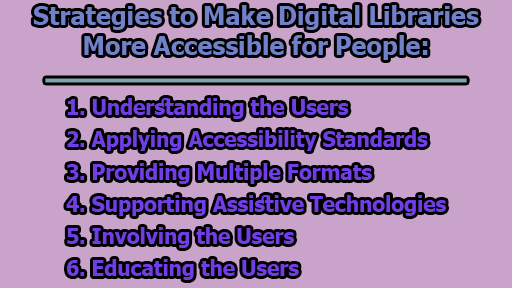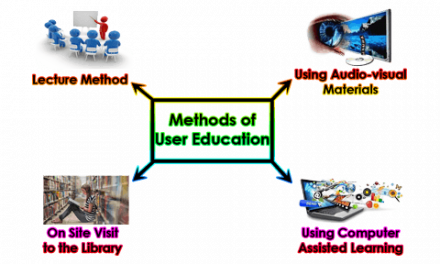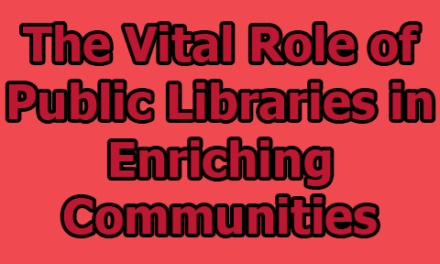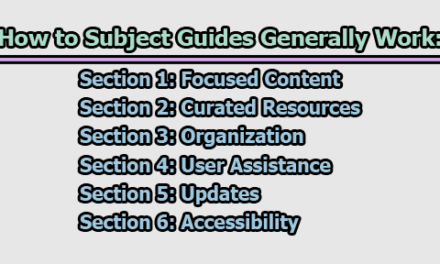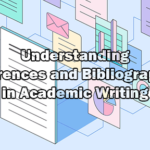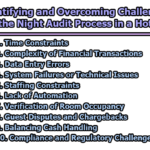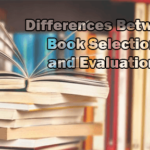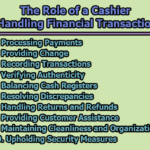Strategies to Make Digital Libraries More Accessible for People:
Digital libraries are a treasure trove of information, offering a wide array of resources that support learning, research, and entertainment. However, not everyone can access these digital libraries with the same ease and efficiency. People with disabilities may face barriers, such as inaccessible websites, incompatible formats, or a lack of assistive technologies. To ensure that digital libraries truly serve all members of society, it is crucial to take steps to make them more accessible. In this article, we will explore strategies to make digital libraries more accessible for people with different needs and preferences.
1. Understanding the Users: The first step towards creating accessible digital libraries is to thoroughly understand the needs and preferences of your target users. Conducting user research through surveys, interviews, or usability testing can help identify the types of disabilities users may have, the assistive technologies they rely on, and the challenges they face when accessing digital libraries. By creating personas, scenarios, and user stories, digital library developers can empathize with their users and design their libraries to cater to diverse goals and contexts.
2. Applying Accessibility Standards: The second step involves adhering to relevant accessibility standards and guidelines. These standards provide best practices and technical specifications for making web content and applications accessible to people with disabilities. Notable standards include the Web Content Accessibility Guidelines (WCAG), Accessible Rich Internet Applications (ARIA), and the Digital Accessible Information System (DAISY). Utilizing tools like validators, checklists, and audits can help ensure compliance with these standards and enhance accessibility.
3. Providing Multiple Formats: To make digital libraries more accessible, the third step is to provide content in multiple formats and options. Different users may prefer various ways of accessing information depending on their abilities, devices, and circumstances. Libraries can offer resources in text, audio, video, and image formats, allowing users to adjust font size, color, contrast, and playback speed. Moreover, multimedia content can include captions, transcripts, subtitles, and alternative text, ensuring that no one is left out. Clear and descriptive labels for links and buttons are essential for facilitating navigation.
4. Supporting Assistive Technologies: The fourth step is to support the use of assistive technologies within the digital library. Assistive technologies, such as screen readers, magnifiers, voice recognition software, keyboards, and switches, enable individuals with disabilities to perform tasks that may otherwise be challenging or impossible. To support these technologies, developers can use semantic and structured markup, provide keyboard navigation, avoid pop-ups and auto-play features, and rigorously test their digital library with various browsers and devices to ensure compatibility.
5. Involving the Users: User involvement is the fifth step in creating accessible digital libraries. Employing participatory design methods, like co-design, prototyping, and feedback collection, allows developers to collaborate with users and incorporate their perspectives and suggestions. Additionally, user testing methods, such as accessibility and usability testing, along with user satisfaction surveys, help measure and improve the library’s performance, functionality, and quality. Involving users ensures that the library aligns with their needs and expectations.
6. Educating the Users: The final step is educating users about the accessibility and usability features of the digital library. This can be achieved by providing clear and concise instructions, tutorials, and tips on how to navigate the library and its resources. Libraries should also include accessibility statements, policies, and contact information on their websites, encouraging users to report any issues or request assistance. By educating users, libraries can increase awareness, confidence, and overall satisfaction with the digital library.
In conclusion, digital libraries are valuable resources that should be accessible to everyone, regardless of their abilities or disabilities. By following the six steps outlined in this article, libraries can take significant strides toward making their digital collections more inclusive and user-friendly. Understanding users, applying accessibility standards, providing multiple formats, supporting assistive technologies, involving users in the design process, and educating users are all essential elements in the journey toward digital library accessibility. In doing so, we can ensure that digital libraries are truly inclusive and serve as a source of knowledge and inspiration for all.

Former Student at Rajshahi University