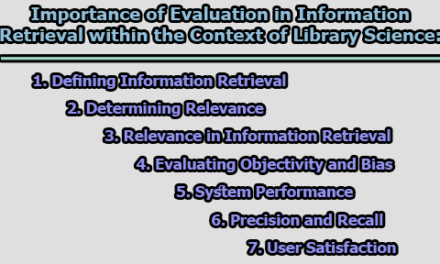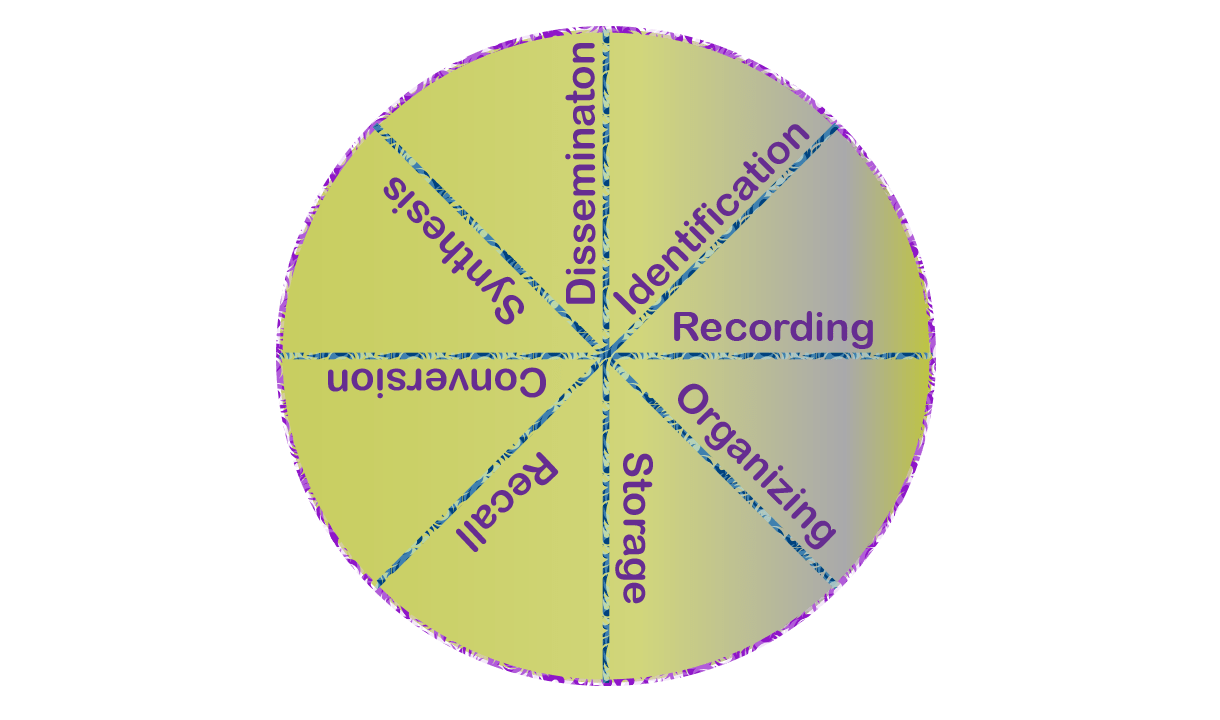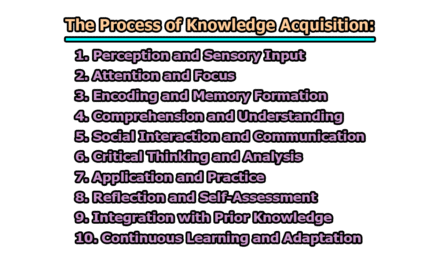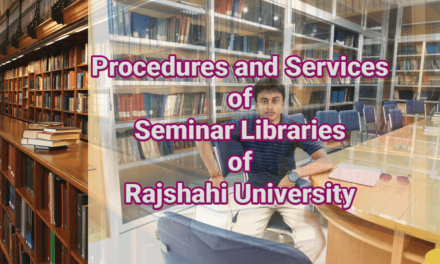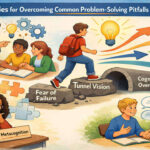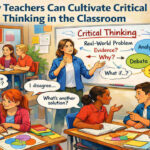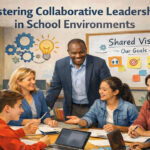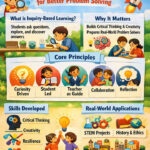Difference between Browsing and Searching in Library Science:
In the field of Library Science, two essential activities are browsing and searching, which serve distinct purposes and play vital roles in the acquisition and retrieval of information. Both methods are used by library users to access resources, but they differ significantly in their approach, scope, and outcomes. Here, we are going to explore the difference between browsing and searching in Library Science.
| Aspect | Browsing | Searching |
| Definition | Casual exploration of library materials without specific objectives. Users visually scan bookshelves or digital catalogs to discover content serendipitously. | Purposeful and targeted effort to locate specific information or resources within the library using catalog systems or electronic databases. Users actively enter search queries based on predefined topics or keywords. |
| Purpose | The primary purpose of browsing is to expose users to a wide range of materials and ideas, encouraging serendipitous discoveries and expanding knowledge beyond predefined interests. | The primary purpose of searching is to find a particular piece of information or resource that meets a specific informational need or research requirement. It is geared towards fulfilling a specific objective. |
| Scope | Browsing covers a broader scope, enabling users to encounter a variety of subjects and topics, potentially leading to interdisciplinary connections. | Searching is more focused and restricted to predefined search queries or specific parameters set by users. It narrows down the search scope to deliver targeted results. |
| Exploration vs. Precision | Browsing allows for open-ended exploration, allowing users to stumble upon unexpected and valuable resources. It fosters a sense of discovery and curiosity. | Searching emphasizes precision, as users aim to locate exact information that matches their predefined criteria. It prioritizes accuracy and relevance. |
| Time and Effort | Browsing can be time-consuming and may not guarantee finding relevant information within a specific timeframe. Users may spend varying amounts of time browsing. | Searching is more time-efficient as it directly targets the required information, reducing the time spent on unrelated materials. Users can quickly access information aligned with their search criteria. |
| Serendipity | Serendipity is a significant advantage of browsing, as users can make accidental discoveries that may spark new ideas or avenues of inquiry. It encourages creative thinking. | While serendipity is limited in searching, users can still stumble upon unexpected resources through related searches or suggestions. However, the focus is on meeting specific information needs. |
| User Engagement | Browsing fosters active engagement with the library collection, encouraging users to physically interact with books and materials on shelves. It provides a sensory and tactile experience. | Searching involves more interaction with the library’s online catalog or databases. Users engage with search interfaces to retrieve information electronically. |
| Information Overload | Users may experience information overload when exposed to a vast array of resources during browsing sessions, making it challenging to focus on a particular topic. | Searching helps users avoid information overload, providing specific and relevant results tailored to their search criteria, reducing exposure to irrelevant resources. |
| Popular vs. Niche Topics | Browsing is useful for exploring popular topics with a wide range of available resources. It allows users to discover widely-read books and prominent materials. | Searching is ideal for niche topics with limited resources, where precision is crucial to finding relevant and specialized information that may not be as prominently displayed in the library. |
| User Expertise | Browsing does not require specific search skills, making it accessible to users with varying levels of information literacy. It is an inclusive approach for all library users. | Searching demands a higher level of information literacy, as users must effectively formulate search queries and navigate databases to retrieve relevant information successfully. |
| Subjective vs. Objective | The results of browsing are subjective, as they depend on individual interests and perspectives. Each user may have a unique browsing experience. | Searching aims for objectivity, providing consistent results based on predefined criteria. The search process follows a standardized approach. |
| Exploration Limitations | Physical browsing is limited to the items physically available in the library’s collection. If a specific resource is not in the library, users cannot encounter it through browsing. | Online searching extends beyond the library’s physical collection, providing access to electronic resources, including e-books, online journals, and digital databases, significantly expanding the pool of available information. |
| Role of Librarians | Librarians can curate displays and exhibits to facilitate browsing and guide users towards specific materials of interest. By strategically placing books or resources, librarians can encourage serendipitous discoveries. | Librarians play a critical role in assisting users with effective search strategies. They can help users refine their search queries, identify relevant databases, and utilize advanced search options to retrieve accurate and comprehensive results. |
| Relevance | During browsing, users may encounter both relevant and irrelevant materials. While this may lead to unexpected discoveries, it can also be time-consuming to filter out irrelevant resources. | Searching aims to provide highly relevant information, minimizing exposure to irrelevant materials. Users can focus on the resources that directly match their search criteria, making the information retrieval process more efficient. |
| Combination Approach | Browsing can complement searching by providing users with a broader context and exposure to a wide range of topics before conducting targeted searches. It can help users generate new research ideas or expand their knowledge base. | Searching can complement browsing by verifying and validating information discovered during the browsing process. Users can use searching to fact-check or delve deeper into topics they encountered during browsing. |
In conclusion, both browsing and searching are essential activities in Library Science, offering distinct approaches to information retrieval. Browsing fosters exploration, discovery, and serendipity, while searching prioritizes precision, efficiency, and relevance. Librarians play a critical role in supporting users in both browsing and searching activities, offering guidance, curating displays, and providing search assistance to facilitate effective information discovery and access. By understanding the differences between browsing and searching, library users can optimize their information-seeking strategies and enhance their overall library experience.
FAQs:
What is the difference between browsing and searching in Library Science?
Browsing involves the casual exploration of library materials without specific objectives. Users visually scan bookshelves or digital catalogs to discover content serendipitously. Searching, on the other hand, is a purposeful and targeted effort to locate specific information or resources within the library using catalog systems or electronic databases. Users actively enter search queries based on predefined topics or keywords.
What is the main purpose of browsing?
The primary purpose of browsing is to expose users to a wide range of materials and ideas, encouraging serendipitous discoveries and expanding knowledge beyond predefined interests.
What is the main purpose of searching?
The main purpose of searching is to find a particular piece of information or resource that meets a specific informational need or research requirement. It is geared towards fulfilling a specific objective.
How does the scope of browsing differ from searching?
Browsing covers a broader scope, enabling users to encounter a variety of subjects and topics, potentially leading to interdisciplinary connections. Searching, on the other hand, is more focused and restricted to predefined search queries or specific parameters set by users.
What is the difference in terms of exploration vs. precision?
Browsing allows for open-ended exploration, allowing users to stumble upon unexpected and valuable resources. It fosters a sense of discovery and curiosity. Searching emphasizes precision, as users aim to locate exact information that matches their predefined criteria. It prioritizes accuracy and relevance.
Which method is more time-efficient?
Searching is more time-efficient as it directly targets the required information, reducing the time spent on unrelated materials. Users can quickly access information aligned with their search criteria.
How do browsing and searching differ in terms of serendipity?
Serendipity is a significant advantage of browsing, as users can make accidental discoveries that may spark new ideas or avenues of inquiry. While serendipity is limited in searching, users can still stumble upon unexpected resources through related searches or suggestions. However, the focus is on meeting specific information needs.
How do users engage with library materials in browsing and searching?
Browsing fosters active engagement with the library collection, encouraging users to physically interact with books and materials on shelves. It provides a sensory and tactile experience. Searching involves more interaction with the library’s online catalog or databases. Users engage with search interfaces to retrieve information electronically.
How does each method address information overload?
Browsing may lead to information overload when exposed to a vast array of resources, making it challenging to focus on a particular topic. Searching helps users avoid information overload by providing specific and relevant results tailored to their search criteria, reducing exposure to irrelevant resources.
Which method is more suitable for exploring popular topics versus niche topics?
Browsing is useful for exploring popular topics with a wide range of available resources. It allows users to discover widely-read books and prominent materials. Searching is ideal for niche topics with limited resources, where precision is crucial to finding relevant and specialized information that may not be as prominently displayed in the library.
What level of expertise is required for each method?
Browsing does not require specific search skills, making it accessible to users with varying levels of information literacy. It is an inclusive approach for all library users. Searching demands a higher level of information literacy, as users must effectively formulate search queries and navigate databases to retrieve relevant information successfully.
How do the results of browsing and searching differ in terms of subjectivity and objectivity?
The results of browsing are subjective, as they depend on individual interests and perspectives. Each user may have a unique browsing experience. Searching aims for objectivity, providing consistent results based on predefined criteria. The search process follows a standardized approach.
What are the limitations of exploration in browsing versus searching?
Physical browsing is limited to the items physically available in the library’s collection. If a specific resource is not in the library, users cannot encounter it through browsing. Online searching extends beyond the library’s physical collection, providing access to electronic resources, including e-books, online journals, and digital databases, significantly expanding the pool of available information.
How do librarians play a role in each method?
Librarians can curate displays and exhibits to facilitate browsing and guide users towards specific materials of interest. By strategically placing books or resources, librarians can encourage serendipitous discoveries. In searching, librarians play a critical role in assisting users with effective search strategies. They can help users refine their search queries, identify relevant databases, and utilize advanced search options to retrieve accurate and comprehensive results.
How do browsing and searching differ in terms of relevance?
During browsing, users may encounter both relevant and irrelevant materials. While this may lead to unexpected discoveries, it can also be time-consuming to filter out irrelevant resources. Searching aims to provide highly relevant information, minimizing exposure to irrelevant materials. Users can focus on the resources that directly match their search criteria, making the information retrieval process more efficient.
How can a combination of browsing and searching optimize the library experience?
A combination of both browsing and searching can optimize the library experience for users. Browsing offers exploration and serendipity, while searching provides targeted and relevant information. By utilizing both approaches, library users can benefit from a balanced and comprehensive approach to information retrieval and knowledge acquisition.
References:
- Bates, M. J. (2002). Toward an integrated model of information seeking and searching. New Review of Information Behaviour Research, 3, 1-15.
- Byström, K., & Järvelin, K. (1995). Task complexity affects information seeking and use. Information Processing & Management, 31(2), 191-213.
- Case, D. O., & Given, L. M. (2016). Looking for Information: A Survey of Research on Information Seeking, Needs, and Behavior. Emerald Group Publishing.
- Johnson, A. M., & Koontz, C. M. (2008). Serendipity as information encountering: An empirical study of personal information management behaviors. College & Research Libraries, 69(2), 176-189.
- Kuhlthau, C. C. (2004). Seeking meaning: A process approach to library and information services. ABC-CLIO.
- Marchionini, G., & White, R. W. (2008). Finding useful search results. Journal of the American Society for Information Science and Technology, 59(5), 724-733.
- Marchionini, G. (2010). Information seeking in electronic environments. Cambridge University Press.
- Rowlands, I., Nicholas, D., Williams, P., Huntington, P., Fieldhouse, M., Gunter, B., … & Tenopir, C. (2008). The Google generation: The information behaviour of the researcher of the future. Aslib Proceedings, 60(4), 290-310.
- Saracevic, T. (1996). Relevance reconsidered. Information Science, 18(5), 329-344.
- Spink, A., Bateman, J., & Jansen, B. J. (1998). Searching the web: The public and their queries. Journal of the American Society for Information Science, 49(9), 813-834.

Library Lecturer at Nurul Amin Degree College