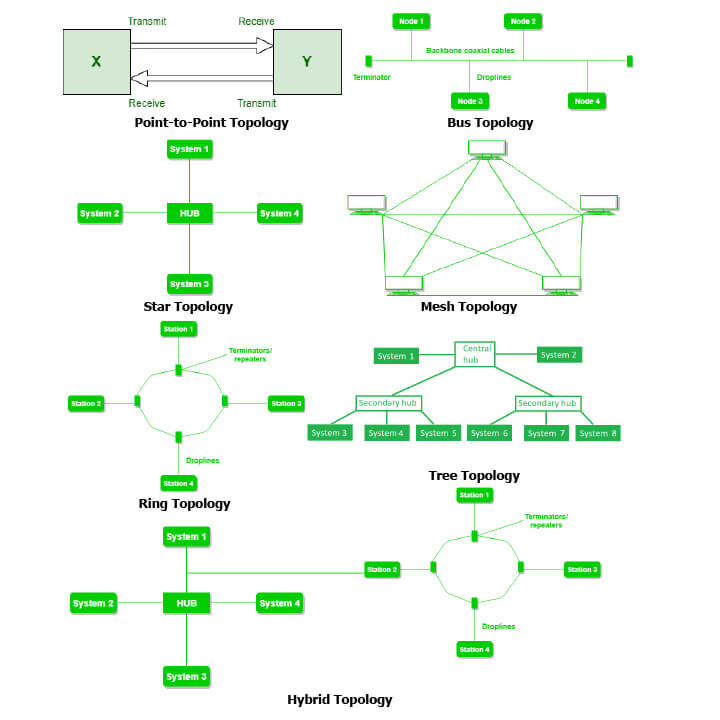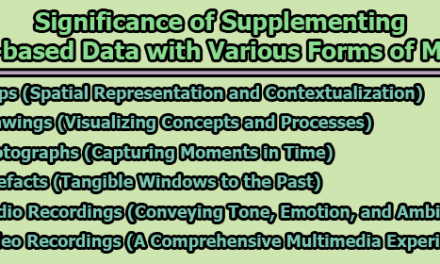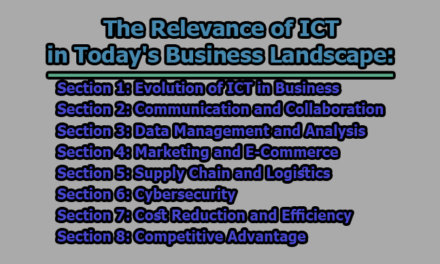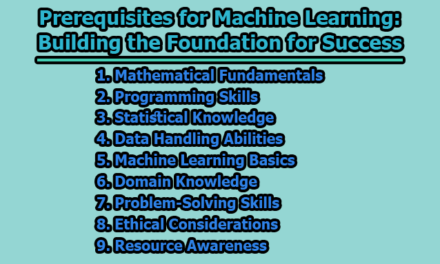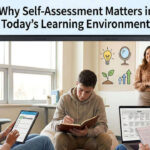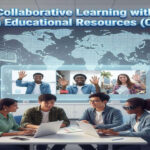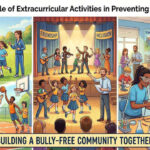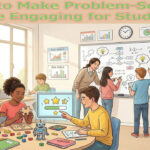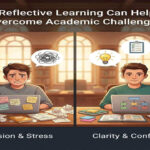Network Topology:
Network topology is like a map that shows how devices in a computer network are connected. It’s like figuring out how roads connect cities on a map, but for computers. This map helps make sure data travels efficiently between devices, and it also helps fix problems when something isn’t working right. Just like a map helps us find our way, network topology helps computers and devices communicate effectively. In the rest of this article, we are going to know about the different types of network topology.
Different Types of Network Topology:
The arrangement of a network that comprises nodes and connecting lines via sender and receiver is referred to as Network Topology. The different types of network topology are briefly being:
1. Point-to-Point Topology: Point-to-Point topology is the simplest form of network arrangement. In this setup, two devices are directly connected to each other using a dedicated communication channel. Think of it like a direct road between two specific cities. This type of topology is commonly used for establishing secure and private connections, such as point-to-point leased lines or satellite links.
Advantages of Point-to-Point Topology:
- Direct Connection: Each device is directly connected to another, ensuring a dedicated and efficient communication channel.
- Enhanced Performance: With no shared resources, data transmission is faster and more reliable, optimizing overall performance.
- Minimal Interference: There’s no competition for network access, reducing the likelihood of data collisions and network congestion.
- Simple Troubleshooting: The straightforward setup makes identifying and resolving issues easier, promoting efficient maintenance.
- High Security: The private nature of the connection enhances data security and minimizes the risk of unauthorized access.
Drawbacks of Point-to-Point Topology:
- Limited Scalability: Adding more devices requires separate connections for each, becoming complex and challenging to manage.
- Higher Costs: Setting up individual connections for each device can be expensive in terms of cabling and hardware.
- Maintenance Complexity: As the number of connections increases, troubleshooting and managing the network can become intricate.
- Dependence on Individual Links: If one link fails, the devices connected by that link might be isolated, affecting communication.
- Resource Redundancy: Resources like cables and ports might be underutilized since each connection is dedicated to two devices only.
2. Mesh Topology: Mesh topology creates an intricate network where every device is interconnected with every other device. In this arrangement, data can travel through multiple paths to reach its destination. This redundancy enhances reliability – if one connection fails, there are alternative routes for data transmission. However, setting up a full mesh network can be resource-intensive and complex, as it requires numerous physical connections.
Advantages of Mesh Topology:
- High reliability and fault tolerance due to multiple connections.
- Enhanced network performance with reduced congestion and efficient data flow.
- Scalability through easy addition of new devices without network disruption.
- Improved fault identification and isolation for easier troubleshooting.
- Enhanced security and privacy through intricate interconnections.
Drawbacks of Mesh Topology:
- Installation and configuration are difficult.
- The cost of cables is high as bulk wiring is required, hence suitable for less number of devices.
- The cost of maintenance is high.
3. Star Topology: Star topology revolves around a central hub or switch to which all devices are connected. This hub acts like a traffic controller, managing data flow between devices. It’s similar to how all roads lead to a central city. If a device encounters an issue, it doesn’t disrupt the entire network, making maintenance easier. Commonly used in home networks, this topology does rely heavily on the central hub – if it fails, the entire network can go down.
Advantages of Star Topology:
- If N devices are connected to each other in a star topology, then the number of cables required to connect them is N. So, it is easy to set up.
- Each device requires only 1 port i.e. to connect to the hub, therefore the total number of ports required is N.
- It is Robust. If one link fails only that link will affect and not other than that.
- Easy to fault identification and fault isolation.
- Star topology is cost-effective as it uses inexpensive coaxial cable.
Drawbacks of Star Topology:
- If the concentrator (hub) on which the whole topology relies fails, the whole system will crash down.
- The cost of installation is high.
- Performance is based on the single concentrator i.e. hub.
4. Bus Topology: In bus topology, devices are connected to a single central cable, resembling a main road. Data travels along this cable, and each device listens for data meant for it. It’s like all the cities on the road sharing the same path. However, if the main cable breaks, the entire network can become dysfunctional until the issue is resolved.
Advantages of Bus Topology:
- If N devices are connected to each other in a bus topology, then the number of cables required to connect them is 1, known as backbone cable, and N drop lines are required.
- Coaxial or twisted pair cables are mainly used in bus-based networks that support up to 10 Mbps.
- The cost of the cable is less compared to other topologies, but it is used to build small networks.
- Bus topology is familiar technology as installation and troubleshooting techniques are well known.
- CSMA is the most common method for this type of topology.
Drawbacks of Bus Topology:
- A bus topology is quite simpler, but still, it requires a lot of cabling.
- If the common cable fails, then the whole system will crash down.
- If the network traffic is heavy, it increases collisions in the network. To avoid this, various protocols are used in the MAC layer known as Pure Aloha, Slotted Aloha, CSMA/CD, etc.
- Adding new devices to the network would slow down networks.
- Security is very low.
5. Ring Topology: Ring topology forms a closed loop where each device connects to exactly two other devices, creating a circular pathway. Imagine a circular train track with stations – each station represents a device. Data moves in one direction around the ring. While this topology can be resilient because data can travel in both directions, if one device or connection fails, it can disrupt the entire loop.
Advantages of Ring Topology:
- The data transmission is high-speed.
- The possibility of collision is minimum in this type of topology.
- Cheap to install and expand.
- It is less costly than a star topology.
Drawbacks of Ring Topology:
- The failure of a single node in the network can cause the entire network to fail.
- Troubleshooting is difficult in this topology.
- The addition of stations in between or the removal of stations can disturb the whole topology.
- Less secure.
6. Tree Topology: Tree topology combines characteristics of both star and bus topologies. It has a central root, often a hub or switch, from which branches extend to other hubs and devices. This structure resembles a main city with smaller towns branching out. It’s a scalable topology – more branches can be added to accommodate more devices. However, if the central root fails, it can impact all devices downstream.
Advantages of Tree Topology:
- It allows more devices to be attached to a single central hub thus it decreases the distance that is traveled by the signal to come to the devices.
- It allows the network to get isolated and also prioritize from different computers.
- We can add new devices to the existing network.
- Error detection and error correction are very easy in a tree topology.
Drawbacks of Tree Topology:
- If the central hub gets fails the entire system fails.
- The cost is high because of the cabling.
- If new devices are added, it becomes difficult to reconfigure.
7. Hybrid Topology: Hybrid topology is a blend of two or more different topologies. Picture a road network where different cities are interconnected using various types of roads. Organizations choose hybrid topologies to customize their networks to meet specific needs. It provides flexibility by combining the advantages of different topologies while addressing their limitations. It’s like designing a transportation system by merging different types of roads.
Advantages of Hybrid Topology:
- This topology is very flexible.
- The size of the network can be easily expanded by adding new devices.
Drawbacks of Hybrid Topology:
- It is challenging to design the architecture of the Hybrid Network.
- Hubs used in this topology are very expensive.
- The infrastructure cost is very high as a hybrid network requires a lot of cabling and network devices.
In conclusion, the choice of network topology depends on factors such as the scale of the network, the amount of data traffic, redundancy requirements, and cost considerations. Each topology has its strengths and weaknesses, much like the different road systems in a city. Selecting the right topology is essential to create an efficient, reliable, and resilient network that meets the unique demands of the organization.

Library Lecturer at Nurul Amin Degree College