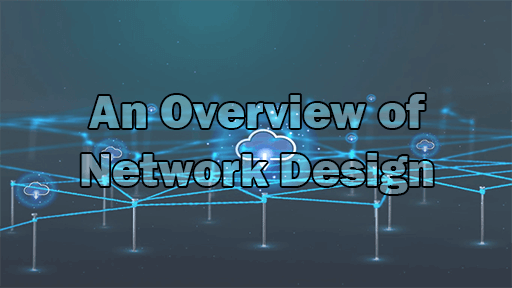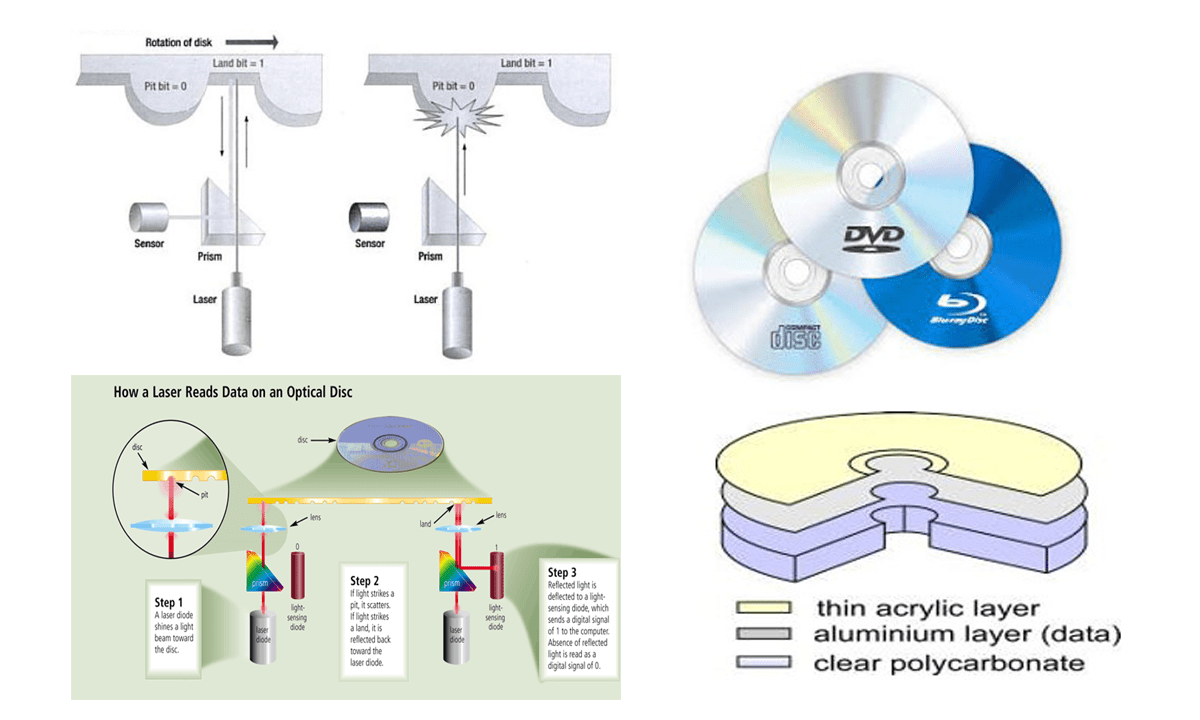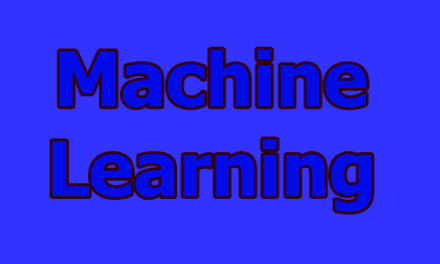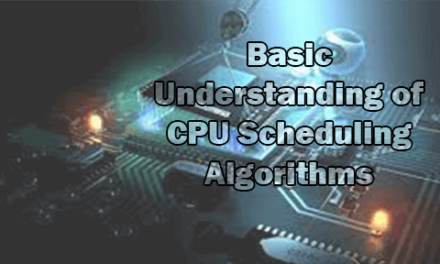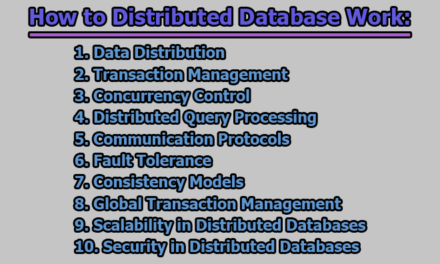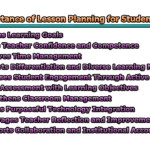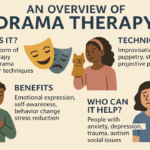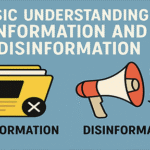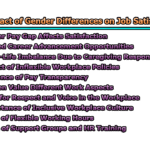An Overview of Network Design:
Network design is a vital process that involves planning, organizing, and implementing a structured framework to establish a robust and efficient communication infrastructure within an organization. A well-designed network is fundamental to the success of modern businesses, providing the backbone for seamless connectivity, secure data transmission, and reliable access to applications and services. In the rest of this article, we will explore an overview of network design including needs, undertake, requirements, core objectives and implementing the network design process.
What is Network Design?
Network design refers to the planning and organization of the elements (such as hardware, software, protocols, and communication media) within a computer network to achieve specific objectives, ensuring efficient data transmission, connectivity, and overall performance.
Example: Designing a company’s local area network (LAN) involves determining the placement of routers, switches, and access points, as well as selecting appropriate network protocols to support the desired communication requirements among computers and devices within the organization.
Why do we need a Network?
A network is a collection of interconnected computers, devices, and systems that enables communication and resource sharing among them. There are several reasons why networks are essential in modern computing:
- Resource Sharing:
- Data Sharing: Networks allow users to share and access data and information easily. This promotes collaboration and enables efficient workflow within an organization.
- Peripheral Sharing: Devices such as printers, scanners, and storage devices can be shared across a network, reducing the need for redundant equipment and making better use of resources.
- Communication:
- Email and Messaging: Networks enable the seamless exchange of emails and instant messages, facilitating quick and efficient communication between individuals and organizations.
- Video Conferencing: With networks, individuals can participate in virtual meetings, conferences, and collaborative sessions, regardless of their physical locations.
- Remote Access:
- Remote Work: Networks enable remote access to files, applications, and systems, allowing individuals to work from different locations. This is particularly crucial for telecommuting and flexible work arrangements.
- Remote Management: IT professionals can remotely manage and troubleshoot computer systems and networks, reducing the need for physical presence.
- Centralized Data Management:
- Data Storage: Networks provide a platform for centralized data storage. This allows for efficient data management, backup, and retrieval, enhancing data security and accessibility.
- Database Access: Databases hosted on network servers can be accessed by multiple users simultaneously, ensuring data consistency and integrity.
- Cost Efficiency:
- Resource Optimization: Networks help in optimizing resource usage. Instead of having individual computers with dedicated resources, a network allows for the sharing of resources, leading to cost savings.
- Software Updates: Software updates and installations can be centrally managed on a network, reducing the time and effort required to update each individual device.
- Internet Access:
- Web Services: Networks provide the infrastructure for internet connectivity, enabling users to access a wide range of online services, information, and resources.
- Online Collaboration: The internet, facilitated by networks, supports collaborative platforms and cloud-based applications that enhance productivity and communication.
- Security and Access Control:
- Firewalls and Security Measures: Networks allow the implementation of security measures such as firewalls, encryption, and access controls to protect data and systems from unauthorized access and cyber threats.
- User Authentication: Networks enable user authentication mechanisms, ensuring that only authorized individuals can access specific resources and information.
- Scalability and Flexibility:
- Scalability: Networks can be scaled easily to accommodate the growing needs of an organization. Additional devices and resources can be integrated into the network as required.
- Flexibility: Networks provide the flexibility to adapt to changing requirements, technologies, and business processes.
How to undertake Network Designing?
Designing a network involves careful planning and consideration of various factors to ensure that the resulting network meets the specific requirements of the organization. Here is a guide on how to undertake network designing:
- Define Objectives and Requirements:
- Clearly understand the goals and objectives of the organization.
- Identify the specific requirements for the network in terms of performance, capacity, scalability, security, and reliability.
- Gather Information:
- Collect information about the existing infrastructure, including hardware, software, and network topology.
- Consider future needs and growth expectations.
- Understand User Requirements:
- Identify the types of users and their needs (e.g., employees, customers, partners).
- Determine the applications and services required by different user groups.
- Network Topology Planning:
- Choose an appropriate network topology (e.g., star, bus, ring, mesh) based on the organization’s requirements and constraints.
- Consider factors such as cost, ease of management, and scalability.
- Address IP Addressing and Subnetting:
- Plan IP addressing schemes, considering the number of devices, subnets, and future growth.
- Implement subnetting for efficient IP address allocation and management.
- Select Network Devices:
- Choose the right networking hardware, including routers, switches, firewalls, and access points.
- Consider the capacity, performance, and features of each device based on the network requirements.
- Design Physical and Logical Layout:
- Plan the physical layout of network components, considering factors like cable runs, equipment placement, and power requirements.
- Develop a logical network diagram detailing how devices will communicate.
- Define Network Services:
- Identify and plan for essential network services such as DNS, DHCP, and NTP.
- Consider the need for additional services like VPN, proxy, or load balancing.
- Security Considerations:
- Implement security measures, including firewalls, intrusion detection/prevention systems, and encryption protocols.
- Establish access control policies and procedures.
- Redundancy and High Availability:
- Plan for redundancy to ensure high availability and fault tolerance.
- Consider backup links, redundant hardware, and failover mechanisms.
- Bandwidth Planning:
- Determine the required bandwidth for different segments of the network.
- Consider traffic patterns, peak usage times, and the need for Quality of Service (QoS).
- Implement VLANs (Virtual Local Area Networks):
- Divide the network into VLANs for segmentation and improved performance.
- Define VLANs based on departments, functions, or security requirements.
- Wireless Network Design (If Applicable):
- Plan for wireless network coverage, taking into account the physical layout and user density.
- Implement security measures for the wireless network, such as WPA2 or WPA3 encryption.
- Documentation:
- Create comprehensive documentation, including network diagrams, IP addressing plans, and configurations.
- Document policies, procedures, and guidelines for network management and troubleshooting.
- Testing and Validation:
- Conduct thorough testing of the network design before deployment.
- Validate the design against the defined objectives and requirements.
- Implementation:
- Deploy the network according to the finalized design.
- Ensure proper configuration of devices and services.
- Monitoring and Maintenance:
- Implement network monitoring tools for ongoing performance and security monitoring.
- Establish a routine maintenance schedule for updates, patches, and hardware checks.
- Training and Documentation:
- Provide training to IT staff and end-users on the use and management of the network.
- Maintain up-to-date documentation for future reference and troubleshooting.
- Review and Optimization:
- Regularly review network performance and security.
- Optimize the network design based on evolving requirements and technological advancements.
Requirements from the Network Design:
Determining the requirements for a network is a crucial step in the network design process. These requirements help in defining the characteristics and capabilities that the network must possess to meet the organization’s objectives. Here are the categories of network requirements:
- Performance Requirements:
- Bandwidth: Define the required data transfer rates to meet the demands of various applications and services.
- Latency: Specify acceptable levels of delay for time-sensitive applications, such as voice and video communication.
- Throughput: Establish expectations for the amount of data that can be transmitted over the network in a given time frame.
- Scalability:
- User Growth: Anticipate the growth in the number of users and devices that the network must support over time.
- Data Growth: Consider the increasing volume of data that the network will handle, including future expansion plans.
- Reliability and Availability:
- Uptime Requirements: Define the acceptable level of network uptime to ensure continuous availability of services.
- Redundancy: Specify the need for redundancy in network components to minimize the impact of hardware failures.
- Security Requirements:
- Access Control: Define user access levels and permissions to ensure proper data security.
- Firewall and Intrusion Prevention: Specify the level of protection required against unauthorized access and cyber threats.
- Encryption: Determine the need for encryption to secure data in transit.
- Quality of Service (QoS):
- Prioritization: Identify applications or services that require priority treatment to ensure optimal performance.
- Traffic Management: Define policies for managing network traffic to meet performance expectations for critical applications.
- Manageability:
- Monitoring and Reporting: Specify the network monitoring tools and reporting capabilities required for efficient network management.
- Configuration Management: Define how configurations will be managed to ensure consistency and security.
- Compatibility and Interoperability:
- Standards Compliance: Ensure that the network adheres to relevant industry standards for compatibility.
- Interoperability: Define requirements for the integration of different network devices and technologies.
- Cost Considerations:
- Budget Constraints: Clearly outline the budget limitations for designing, implementing, and maintaining the network.
- Cost-Effective Solutions: Identify cost-effective technologies and solutions that meet the performance and reliability requirements.
- User Experience:
- Response Time: Define acceptable response times for network-based applications to ensure a positive user experience.
- Accessibility: Ensure that the network is accessible to users across different locations and devices.
- Wireless Connectivity (if applicable):
- Coverage: Specify the required coverage area for wireless networks.
- Security Measures: Define security requirements for wireless communication, such as encryption and authentication.
- Compliance and Regulations:
- Legal Compliance: Ensure that the network design complies with relevant laws and regulations.
- Data Privacy: Address requirements related to the protection of sensitive and private data.
- Disaster Recovery and Business Continuity:
- Backup and Recovery: Define backup strategies for critical data and configurations.
- Continuity Planning: Ensure the network design supports business continuity in the event of a disaster.
- Documentation and Training:
- Documentation Standards: Establish documentation standards for network configurations, diagrams, and procedures.
- Training Needs: Identify training requirements for IT staff and end-users to effectively use and manage the network.
- Environmental Considerations:
- Power and Cooling: Consider power and cooling requirements for network hardware.
- Environmental Impact: Address any environmental considerations, such as energy efficiency and sustainability.
- Collaboration and Communication:
- Unified Communications: Define requirements for voice and video communication services.
- Collaboration Tools: Specify the need for collaborative platforms and tools.
- International Considerations (if applicable):
- Global Connectivity: If the organization operates internationally, consider requirements for global connectivity and communication.
- Compliance with International Standards: Ensure compliance with international networking standards and regulations.
- Future Expansion and Technology Trends:
- Technology Roadmap: Consider future technology trends and plan for the integration of emerging technologies.
- Flexibility: Design the network with flexibility to adapt to evolving business needs and technological advancements.
- User Support and Help Desk:
- User Support Services: Define the level of support available to end-users.
- Help Desk: Establish a help desk or support system to address user issues and inquiries.
- Audit and Compliance:
- Network Auditing: Specify requirements for periodic network audits to assess compliance with policies and standards.
- Compliance Reporting: Define reporting mechanisms to demonstrate compliance with regulatory requirements.
- Collaboration with Stakeholders:
- User Input: Involve key stakeholders and end-users in the requirements gathering process to ensure alignment with business needs.
- Feedback Mechanisms: Establish mechanisms for ongoing feedback from stakeholders during and after network implementation.
Core Network Design Objectives:
Core network design objectives are essential guiding principles that help ensure the efficiency, reliability, and security of the core infrastructure of a network. The core network serves as the backbone, providing high-speed connectivity and routing for data between different parts of the network. Here are the core network design objectives:
- High Performance:
- Bandwidth: Design the core network to provide ample bandwidth to accommodate the data transfer requirements of the organization.
- Low Latency: Minimize latency to ensure quick response times for time-sensitive applications and services.
- Scalability:
- Capacity Planning: Design the core network to scale easily as the organization grows, accommodating an increasing number of users and devices.
- Modular Architecture: Implement a modular design that allows for the addition of new components without disrupting existing services.
- Resilience and Redundancy:
- Fault Tolerance: Build in redundancy and fault-tolerant mechanisms to minimize downtime in the event of hardware failures or network issues.
- Redundant Paths: Ensure multiple paths for data transmission to prevent a single point of failure.
- Security:
- Traffic Encryption: Implement encryption protocols to secure data in transit through the core network.
- Access Control: Enforce strict access controls to prevent unauthorized access to critical core network infrastructure.
- Quality of Service (QoS):
- Prioritization: Prioritize traffic within the core network to ensure optimal performance for critical applications.
- Traffic Management: Implement policies to manage and control the flow of data, ensuring that important traffic is given precedence.
- Efficient Routing:
- Optimized Routing Protocols: Select and configure routing protocols that optimize the flow of data, considering factors such as route convergence time and resource utilization.
- Load Balancing: Implement load balancing mechanisms to distribute traffic evenly across available paths.
- Cost-Effectiveness:
- Resource Utilization: Optimize the use of network resources to maximize cost-effectiveness.
- Energy Efficiency: Consider energy-efficient technologies and practices to minimize operational costs.
- Interoperability:
- Standards Compliance: Ensure that core network components adhere to industry standards for interoperability.
- Vendor Neutrality: Strive for a vendor-neutral approach when selecting core networking equipment to avoid vendor lock-in.
- Simplicity and Manageability:
- Simplified Design: Design the core network with simplicity to ease configuration, troubleshooting, and management.
- Centralized Management: Implement centralized management tools for efficient monitoring and configuration.
- Optimized Traffic Flow:
- Traffic Engineering: Engineer the network to optimize the flow of traffic, minimizing bottlenecks and congestion.
- Routing Policies: Implement policies that direct traffic along the most efficient paths.
- Flexibility and Adaptability:
- Technology Agnosticism: Design the core network to be adaptable to evolving technologies and standards.
- Future-Proofing: Consider future business requirements and technological advancements in the design to accommodate changes without major overhauls.
- Documentation and Reporting:
- Comprehensive Documentation: Maintain detailed documentation of the core network architecture, configurations, and policies.
- Reporting Tools: Implement reporting tools for monitoring network performance and identifying potential issues.
- Regulatory Compliance:
- Legal and Regulatory Standards: Ensure that the core network design complies with relevant legal and regulatory standards.
- Data Privacy: Implement measures to protect sensitive data in accordance with privacy regulations.
- Collaboration and Communication Support:
- Unified Communications Integration: Support the integration of unified communications services within the core network.
- Collaboration Tools: Ensure that the core network can effectively support collaboration tools and platforms.
- Global Connectivity (if applicable):
- International Connectivity: If the organization operates globally, design the core network to provide seamless connectivity across different regions.
- Global Traffic Management: Implement mechanisms to manage and optimize traffic across international links.
- Disaster Recovery and Business Continuity:
- Backup and Redundancy: Design the core network to support robust backup and recovery mechanisms.
- Continuity Planning: Ensure that the core network contributes to overall business continuity in case of disasters.
- User Support and Help Desk Integration:
- Monitoring for Proactive Support: Implement monitoring tools to identify issues proactively before they impact users.
- Help Desk Integration: Ensure that the core network is integrated with the organization’s help desk for efficient issue resolution.
- Feedback Mechanisms:
- Stakeholder Feedback: Establish mechanisms for obtaining feedback from stakeholders to continuously improve the core network.
- Regular Audits: Conduct regular audits of core network performance and security.
- Environmental Considerations:
- Energy-Efficient Hardware: Consider energy-efficient hardware options to minimize the environmental impact.
- Green Networking Practices: Adopt green networking practices to align with sustainability goals.
- Training and Skill Development:
- Staff Training: Provide training for IT staff to ensure they possess the necessary skills to manage and troubleshoot the core network.
- Skill Development Programs: Implement ongoing skill development programs to keep the team abreast of new technologies and best practices.
Implementing the Network Design Process:
Implementing the network design process involves translating the planned network architecture into a physical and operational reality. Below is a step-by-step guide on how to effectively implement the network design:
- Pre-Implementation Preparation:
- Team Formation: Assemble a team of skilled professionals, including network engineers, administrators, and technicians.
- Resource Procurement: Acquire the necessary hardware, software, and licenses based on the design specifications.
- Risk Assessment: Conduct a risk assessment to identify potential challenges and develop mitigation strategies.
- Equipment Installation:
- Physical Setup: Install networking hardware such as routers, switches, firewalls, and servers according to the physical layout designed.
- Cabling: Implement structured cabling based on the network topology, ensuring proper cable management and labeling.
- Power Requirements: Ensure that the network equipment is connected to a stable power supply with appropriate backup solutions.
- Configuration and Setup:
- Device Configuration: Configure network devices with appropriate settings, including IP addresses, routing protocols, and security features.
- Access Control: Set up access control lists (ACLs), authentication mechanisms, and other security measures to control access to the network.
- Quality of Service (QoS): Configure QoS settings to prioritize traffic and ensure optimal performance for critical applications.
- Testing:
- Functionality Testing: Conduct thorough testing of each network component to ensure they function as intended.
- Interoperability Testing: Verify the interoperability of different devices and technologies within the network.
- Load Testing: Simulate heavy traffic conditions to assess the network’s performance and identify potential bottlenecks.
- Security Implementation:
- Firewall Configuration: Configure firewalls to filter and monitor incoming and outgoing traffic.
- Intrusion Detection/Prevention Systems (IDS/IPS): Implement IDS/IPS solutions to detect and prevent security threats.
- Encryption Setup: Enable encryption protocols for sensitive data and communication channels.
- Monitoring and Management Tools:
- Network Monitoring: Implement monitoring tools to track network performance, identify issues, and gather data for analysis.
- Management Systems: Set up centralized network management systems for efficient configuration and monitoring.
- Documentation:
- Configuration Documentation: Document the configuration settings for all network devices.
- Network Diagrams: Create updated network diagrams illustrating the physical and logical layout of the network.
- User Guides: Develop user guides and documentation for IT staff and end-users.
- Training:
- Staff Training: Provide training sessions for IT staff on the newly implemented network.
- End-User Training: Conduct training sessions for end-users to ensure they understand any changes in network access and usage.
- Rollout and Deployment:
- Phased Deployment: If applicable, consider a phased deployment to minimize disruptions and facilitate smoother transition.
- Communication Plan: Communicate the changes to end-users, stakeholders, and relevant departments.
- Post-Implementation Review:
- Performance Evaluation: Evaluate the network’s performance in a real-world environment.
- Issue Resolution: Address any issues or challenges encountered during the implementation phase.
- Optimization: Fine-tune configurations and settings based on real-world performance data.
- Security Audits:
- Penetration Testing: Conduct penetration testing to identify and address potential security vulnerabilities.
- Compliance Checks: Ensure that the network aligns with security and regulatory compliance requirements.
- Backup and Recovery Testing:
- Backup Validation: Verify the effectiveness of backup and recovery mechanisms for critical data.
- Disaster Recovery Simulation: Simulate disaster scenarios to test the network’s resilience and recovery capabilities.
- User Feedback and Satisfaction:
- Feedback Collection: Gather feedback from end-users and IT staff regarding the functionality and usability of the network.
- Address User Concerns: Address any concerns or issues raised by end-users promptly.
- Documentation Update:
- Revision of Documentation: Update network documentation to reflect any changes made during the implementation.
- As-Built Documentation: Create comprehensive “as-built” documentation detailing the final state of the implemented network.
- Handover to Operations:
- Transition Planning: Plan the transition of network operations from the implementation team to the operational support team.
- Knowledge Transfer: Conduct knowledge transfer sessions to ensure the operations team is familiar with the new network.
- Ongoing Maintenance and Monitoring:
- Routine Maintenance: Establish a routine maintenance schedule for updating firmware, applying patches, and checking hardware health.
- Continuous Monitoring: Implement continuous monitoring practices to identify and address issues proactively.
- Periodic Review and Optimization:
- Performance Review: Periodically review network performance and make adjustments based on changing requirements.
- Optimization Strategies: Implement optimization strategies to enhance network efficiency and address evolving needs.
- Adaptation to Emerging Technologies:
- Technology Assessment: Stay informed about emerging technologies and assess their relevance to the network.
- Integration Planning: Plan for the integration of new technologies that align with the organization’s goals.
- Compliance Checks:
- Regular Audits: Conduct regular audits to ensure ongoing compliance with security and regulatory standards.
- Policy Updates: Update security policies and procedures as needed.
- Continuous Improvement:
- Feedback Loop: Establish a feedback loop for ongoing improvement based on user feedback, performance metrics, and industry best practices.
- Incident Analysis: Analyze any network incidents or outages to identify root causes and prevent recurrence.
In conclusion, network design is a multifaceted process that goes beyond the physical arrangement of devices and cables. It involves strategic planning, adherence to best practices, and a continuous commitment to adaptability and improvement. A well-designed network not only meets current organizational requirements but also anticipates future challenges and technological advancements. As businesses evolve in the digital age, the importance of a well-architected network cannot be overstated. By integrating the hierarchical approach, core design objectives, comprehensive requirements, a structured implementation process, and adherence to best practices, organizations can build and maintain a network infrastructure that serves as a cornerstone for innovation, collaboration, and efficiency in the ever-evolving landscape of technology.

Assistant Teacher at Zinzira Pir Mohammad Pilot School and College