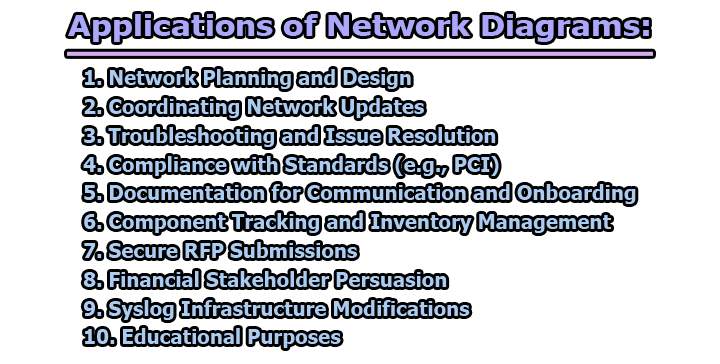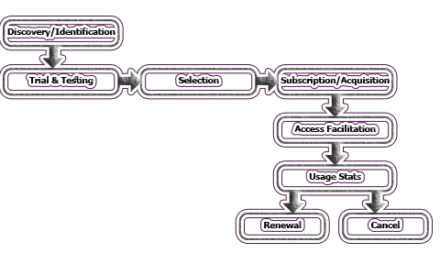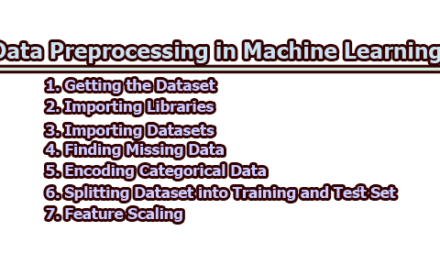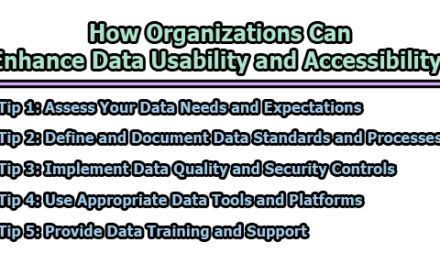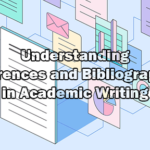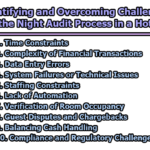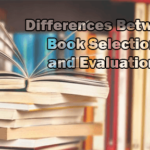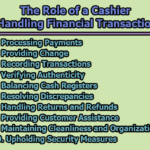Network diagrams serve as invaluable tools in the realm of information technology, providing a visual representation of the intricate web of connections and interactions within a network. As complex networks continue to evolve and expand, the need for clear and comprehensive documentation becomes paramount. Network diagrams address this need by offering a graphical depiction of network components, their relationships, and data flow. This visual approach aids in planning, troubleshooting, compliance, and effective communication within and beyond organizational boundaries. In this exploration, we will delve into applications of network diagrams.
What is a Network Diagram?
A visual representation of a network’s structure, illustrating the relationships and connections between various components, such as devices, nodes, or systems. Network diagrams help depict the flow of information and the organization of elements within a network.
Example: A simple network diagram might display computers, servers, and routers as nodes, with lines indicating the connections and communication pathways between them.
Applications of Network Diagrams:
The applications of network diagrams are diverse, serving various purposes due to their ability to depict the interactions between network components. Some key applications include:
1. Network Planning and Design: Network diagrams play a crucial role in the initial planning and design phases of network infrastructure. They provide a visual representation of how different components, such as routers, switches, servers, and endpoints, will be interconnected.
Example: In designing a new office network, a network diagram might illustrate the physical placement of hardware, the logical connections between devices, and the overall flow of data within the network. This aids in optimizing the network for efficiency and scalability.
2. Coordinating Network Updates: When updates or modifications are needed in an existing network, network diagrams help in coordinating these changes. They serve as a reference point, offering insights into the current network architecture, which is crucial for planning and executing updates without causing disruptions.
Example: Suppose an organization is upgrading its server infrastructure. The network diagram would display the existing server layout, making it easier to plan the migration, install updates, or replace hardware components seamlessly.
3. Troubleshooting and Issue Resolution: Network diagrams are valuable tools for IT professionals when troubleshooting network issues. By visually representing the network’s components and their interconnections, network diagrams assist in identifying and resolving problems more efficiently.
Example: If there’s a sudden drop in network performance, the network diagram helps pinpoint potential sources of the issue, such as a malfunctioning switch or a congested communication pathway, expediting the troubleshooting process.
4. Compliance with Standards (e.g., PCI): Networks often need to adhere to industry or regulatory standards to ensure security and reliability. Network diagrams are used to illustrate the network architecture in a way that demonstrates compliance with these standards.
Example: In the context of PCI DSS compliance, a network diagram would showcase how sensitive data flows through the network, highlighting security measures like encryption, firewalls, and access controls.
5. Documentation for Communication and Onboarding: Network diagrams serve as essential documentation for communication both internally and externally. During onboarding, they help new team members understand the network structure. Externally, they aid in conveying complex configurations to vendors or other stakeholders.
Example: When a new team member joins an IT department, a network diagram serves as a visual guide to the organization’s network, showcasing the layout of devices, IP addressing schemes, and overall connectivity. Similarly, when communicating network requirements to an external vendor, a network diagram provides a clear understanding of the infrastructure in question.
6. Component Tracking and Inventory Management: Network diagrams assist in tracking and managing the inventory of components within a network. This includes devices such as servers, routers, switches, and other hardware. By visually representing these components, administrators can easily monitor and update the inventory.
Example: A network diagram may include details about each device, such as its model, serial number, and configuration. This information aids in keeping an accurate and up-to-date inventory, facilitating efficient maintenance and replacements.
7. Secure RFP Submissions: When submitting a Request for Proposal (RFP) to a vendor, network diagrams are valuable for sharing relevant information without disclosing sensitive details. This ensures that confidential network configurations and security measures are not exposed to external parties.
Example: In an RFP for a network infrastructure upgrade, a network diagram can illustrate the desired changes without providing specific security protocols or configurations, protecting sensitive information.
8. Financial Stakeholder Persuasion: Network diagrams serve as persuasive tools when seeking financial investment for network projects. The visual representation helps stakeholders, including executives and investors, understand the potential value and impact of proposed network upgrades or implementations.
Example: When proposing a network expansion to accommodate a growing user base, a comprehensive network diagram can highlight the expected improvements in performance, scalability, and overall efficiency, making a compelling case for financial support.
9. Syslog Infrastructure Modifications: Network diagrams are useful for proposing and implementing high-level modifications to Syslog infrastructure. Syslog is a protocol used for forwarding log messages in a network, and visualizing the proposed changes helps in understanding and planning the adjustments.
Example: If there’s a need to enhance log management and analysis capabilities for improved network security, a network diagram can illustrate the proposed modifications to the Syslog infrastructure, including changes in log collection points and data flow.
10. Educational Purposes: Network diagrams are widely used for educational purposes, helping students and professionals understand networking concepts, protocols, and architectures. They serve as visual aids in classrooms, training programs, and self-learning environments.
Example: In a networking course, a series of network diagrams could be used to illustrate the step-by-step process of data transmission, network topologies, or the configuration of specific networking devices, enhancing the learning experience.
In conclusion, network diagrams are versatile tools that find applications in creating, updating, troubleshooting, and documenting networks. They play a crucial role in communication, compliance, and convincing stakeholders to invest in network ideas. Additionally, network diagrams aid in proposing and implementing modifications to network infrastructure.

Former Student at Rajshahi University