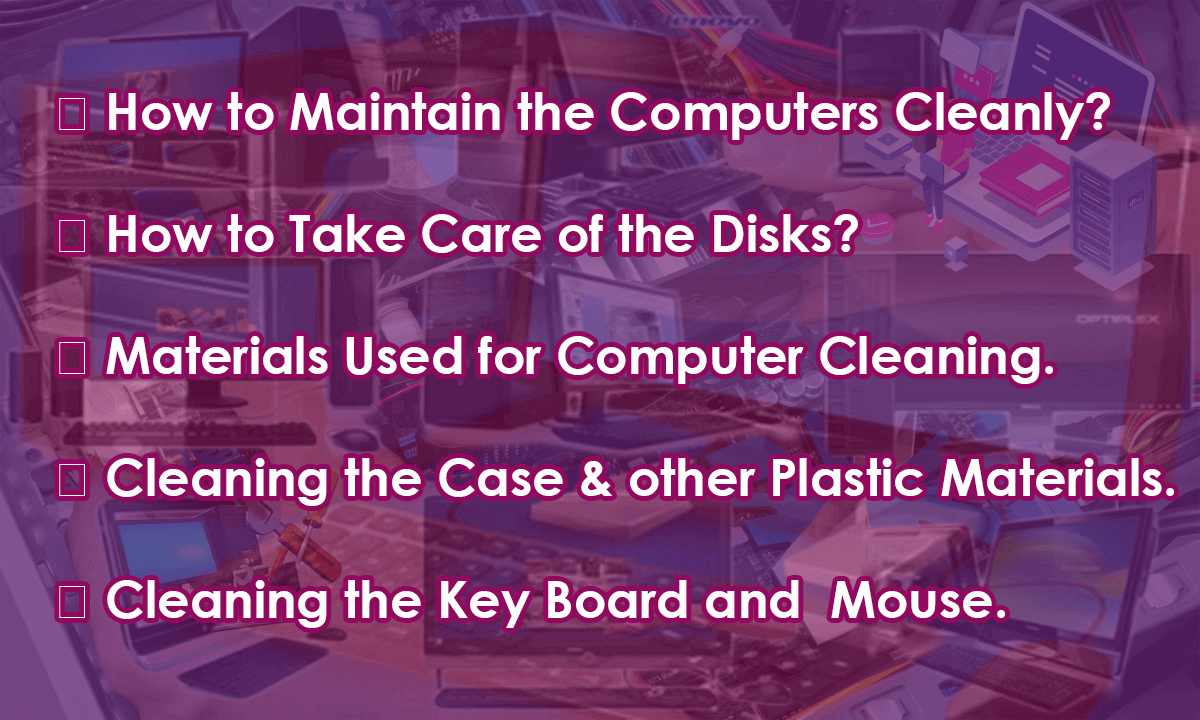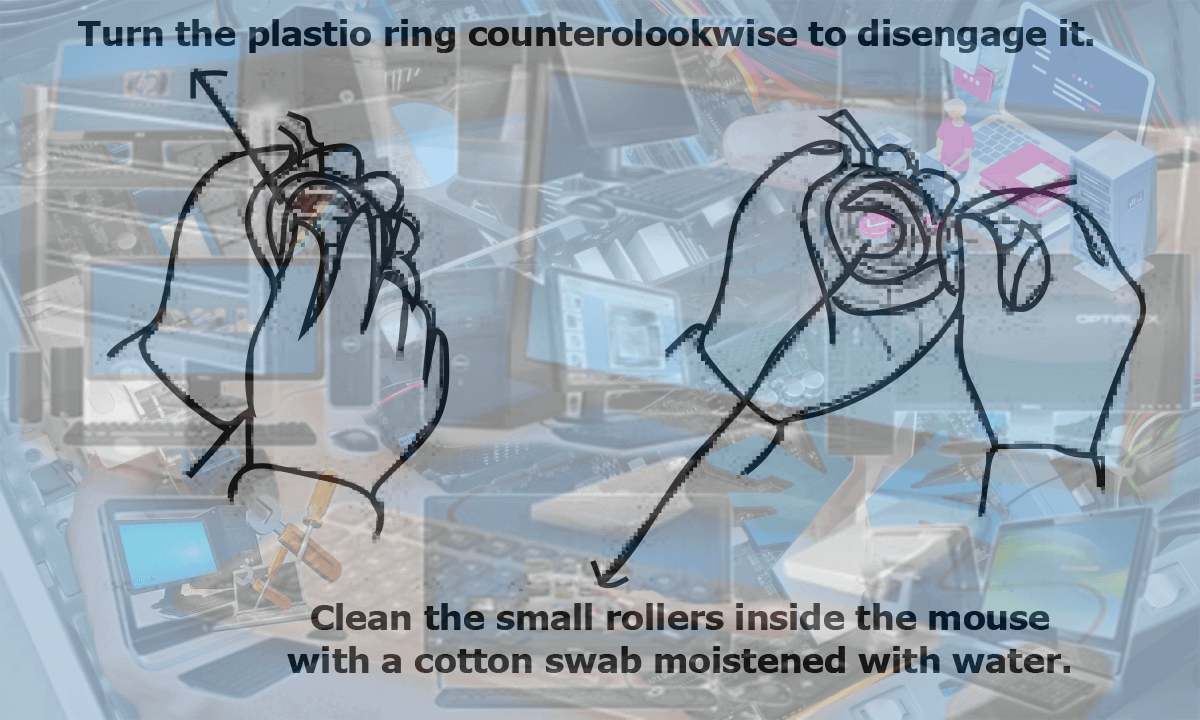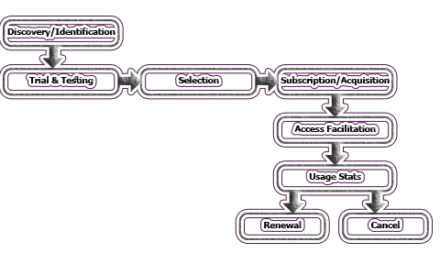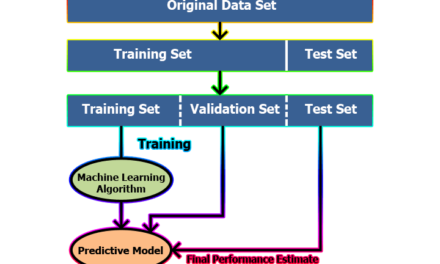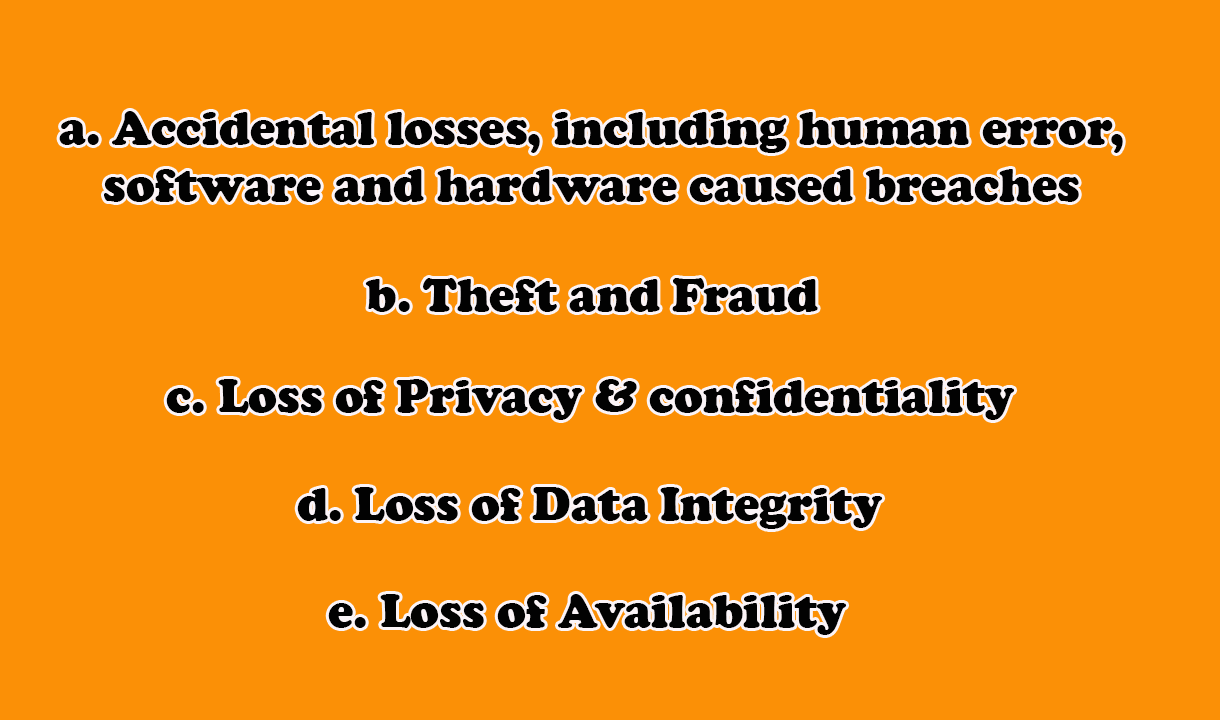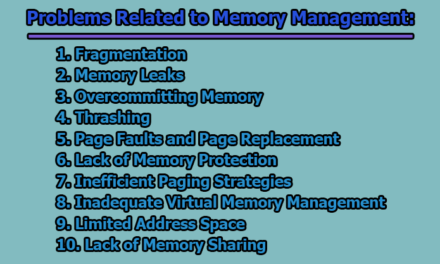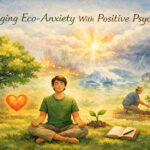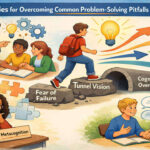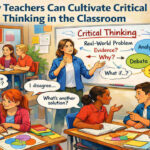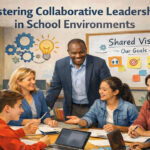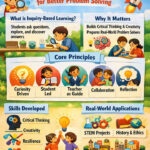General Do and Don’t about the Computer:
By completing general do and don’t about the computer, you will be able to understand and learn the following;
How to maintain Computers cleanly?
When we maintain the computer that’s time we should use the following general do and don’t about the computer;
Do:
- Always shut down your computer properly.
- Do regular Scan disk to check the hard disk surface for damage.
- Defragment the hard drive periodically.
- Delete all files and programs you no longer need from your computer.
- Use an anti-virus program to prevent a virus on your computer.
- Back up data to floppy disks or zip disks to ensure you have a copy.
Don’t:
- Do not eat around the computer.
- Do not drink around the computer.
- Do not use magnets around a computer.
How to take care of the disks?
Do:
- Delete all files you no longer need from your disk.
- Use an anti-virus program to scan for viruses on a disk.
Don’t:
- Do not use magnets around a disk.
- Do not separate the disk.
- Do not remove the disk while it is in use.
- Do not store in extremely hot or cold locations.
- Do not spill liquids on the disk.
- Do not try to erase and record information on a disk by write-protecting it.
Cleaning Hardware:
- Follow instructions in the manual or in help files that came with the computer or other hardware devices.
- Before cleaning anything, unplug it from the electrical wall socket.
When to clean a computer:
- Computers do not need to be cleaned too often if they are kept in a clean environment.
- Clean the computer when it looks dirty or when a device (like a mouse) does not work right.
- The two things that need the most cleaning are the screen and mouse.
Materials needed for cleaning a computer:
- Most cleaning materials can be found in a home or any store;
- soft lint-free cloth’s
- soapy water – a drop or two of dish-washing detergent in a gallon of water
- cotton swabs
- eraser
- water spray bottle to hold the soapy water
- used fabric softener cloth
- You may have to buy the following at a computer or office supply store;
- floppy disk drive cleaner kit
- CD-ROM drive cleaner kit
- compressed air
Cleaning the case and other plastic surfaces:
- Use a damp lint-free cloth to clean the case.
- Spray the water on the cloth. Never spray water on a computer or other electrical or other electrical devices.
- Wipe the surfaces with the damp cloth.
- For more difficult marks use the eraser. An ink eraser works best.
- For cracks and tight places, use a slightly damp cotton swab.
Cleaning a monitor’s screen:
- Wipe the screen with the damp lint-free cloth.
- Use a dry cloth to dry the screen.
- Use fabric softener cloth to help remove static charges on the screen.
- static charges attract dust to the screen.
- a fabric softener cloth has anti-static chemicals on it.
- wipe the screen very lightly with the used fabric softener cloth.
- Do not use a fresh fabric softener cloth. It will leave streaks.
Cleaning the keyboard:
- Use a slightly damp cotton swab to clean in-between the keys.
- Wipe the outside of the keyboard with a damp cloth.
- Use compressed air to remove paper pieces and dust from under the keys.
- Do not take a keyboard apart to clean it! You may not get it back together again.
Cleaning a mouse:
- Clean the outside of the mouse with a damp cloth.
- To clean the inside of the mouse.
- Take the mouse apart.
- turn the mouse upside down.
- rotate the retaining ring until it comes free.
- turn the mouse right-side up and catch the ring and ball in your hand.
- Use damp cotton swabs to clean the rollers inside the mouse. Be sure to rotate the rollers to get all of the dirt off them.
- Wash the ball in warm soapy water. Wipe dry with a lint-free cloth.
- Blow out the inside of the mouse to remove any dust.
- Put the mouse back together after it has dried.
- Take the mouse apart.
Inside the computer’s case:
- The inside of the computer rarely has to be cleaned and it is not recommended that this be done.
- If you must clean inside your computer follow the following precautions.
- Be very careful. You can easily damage the computer or hurt yourself.
- Do not touch the chips or other electrical components.
- Use a vacuum cleaner to remove dust carefully.
- Use compressed air or the blower option on a vacuum cleaner to blow out dust and other particles.
Floppy disk drives and other drives with removable media:
- Follow the instructions on the cleaning kit.
- Do not clean your drives too often, especially the floppy disk drive. The cleaning disk is slightly abrasive and can wear down the drivers read/write heads.

Library Lecturer at Nurul Amin Degree College