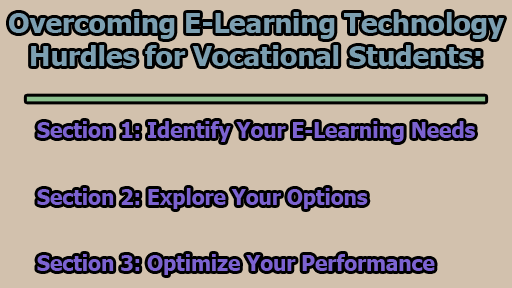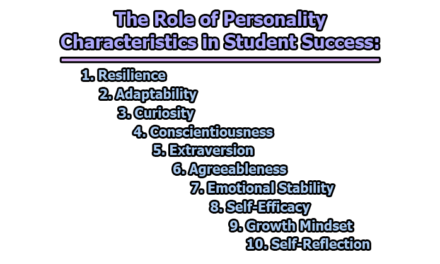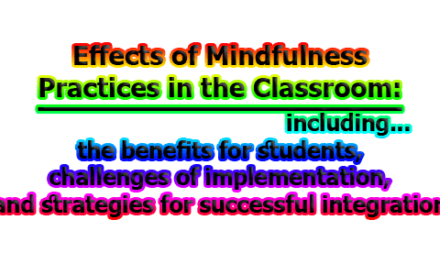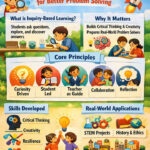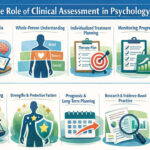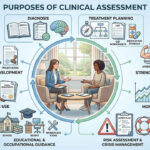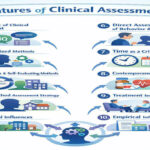Overcoming E-Learning Technology Hurdles for Vocational Students:
E-learning has revolutionized education, offering a flexible and convenient way for individuals to acquire new skills and knowledge. For vocational students, who often have busy schedules, limited resources, or specific learning needs, e-learning is a valuable tool. However, to fully embrace the benefits of e-learning, access to the necessary technology is crucial. In this article, we will explore overcoming e-learning technology hurdles for vocational students and offer practical solutions to bridge this digital divide.
Section 1: Identify Your E-Learning Needs:
Identifying your e-learning needs is the crucial first step in ensuring a successful online learning experience, especially for vocational students with diverse educational backgrounds and objectives. Vocational students come from various fields, each with its unique requirements and learning preferences. To maximize the benefits of e-learning, you must tailor your technology choices to align with your specific needs. The process begins with a comprehensive self-assessment:
1.1 Course Type and Format: Start by understanding the nature of your course. Is it a vocational course that heavily relies on practical skills and hands-on training, or does it lean more towards theory and written assessments? Different courses may demand different technological resources. For practical courses, you might require tools for simulations or hands-on virtual labs, while theory-based courses may necessitate strong text-based resources and assessment platforms.
1.2 Multimedia Requirements: Assess the course’s multimedia demands. Does your curriculum incorporate video lectures, audio materials, or interactive simulations? If so, you will need a device and internet connection that can smoothly handle multimedia content.
1.3 Software and Hardware Prerequisites: Investigate whether your course has specific software or hardware prerequisites. Some courses may mandate particular operating systems, browsers, or plugins. Being aware of these requirements in advance will prevent compatibility issues later on.
1.4 Duration and Frequency: Consider the duration and frequency of your online classes. Short-term courses might allow for less demanding technology, while longer programs necessitate more robust setups. Frequent synchronous sessions, like live webinars or video conferences, require better internet connectivity.
1.5 Access to Learning Materials: Evaluate your access to learning materials. Can you download course materials for offline use, or are you reliant on a consistent internet connection? Depending on your situation, you might need to invest in a device with ample storage capacity.
1.6 Individual Learning Style: Reflect on your individual learning style. Some students learn best through visual aids, while others prefer written content. Recognizing your learning preferences will help you select technology that caters to your strengths.
Once you have assessed these factors, consult the course description, syllabus, or the course website for any explicit technology requirements. This information can serve as a roadmap for selecting the right tools and devices. By carefully identifying your e-learning needs, you can make informed decisions that ensure your technology investments are tailored to your educational goals.
Section 2: Explore Your Options:
Once you’ve determined your e-learning needs, the next step is to explore various options for accessing the required technology. Here are some practical strategies:
2.1 Borrow or Rent: Borrowing or renting technology is a cost-effective solution that can ease the financial burden of acquiring devices for e-learning. Many educational institutions, libraries, and community centers offer this option. Here’s how to make the most of it:
- School Resources: Check with your educational institution to see if they have a lending program. Many schools lend laptops or tablets to students for academic purposes. This can be a convenient and often free option.
- Local Libraries: Public libraries often offer computer and internet access for free or at a nominal cost. Some also have devices available for borrowing. Be sure to inquire about their policies and availability.
- Community Centers: Some community centers provide access to computers and the Internet. If you’re part of a vocational program, they might offer resources tailored to your needs.
2.2 Seek Support from Friends and Family: Don’t hesitate to reach out to your social network for assistance. Friends, family members, or neighbors might have spare devices that they can lend or share temporarily. Here’s how to approach this:
- Communication: Explain your situation and the importance of having access to technology for your education. Many people are willing to help when they understand the significance of your endeavor.
- Short-Term Loan: If someone can lend you a device for the duration of your course, it can be a tremendous relief. Make sure to take good care of the borrowed equipment and return it promptly.
2.3 Collaborate with Peers: Collaboration with peers who have similar e-learning needs can be mutually beneficial. Forming study groups or joining online communities can help you access shared resources and support. Consider these steps:
- Online Communities: Look for online forums or groups related to your vocational field or specific course. These communities often share tips, resources, and even advice on where to find affordable technology.
- Local Study Groups: If you have classmates in similar situations, consider forming a local study group. Sharing devices or pooling resources can make technology more accessible for everyone involved.
2.4 Consider Buying or Upgrading: If you have the means to invest in your own technology, it can be a long-term solution that provides flexibility and independence. Here’s how to approach purchasing or upgrading your equipment:
- Financial Assistance: Explore deals, discounts, or subsidies available through your school, employer, or government. Many educational institutions and organizations offer assistance programs or grants for students.
- Refurbished or Second-Hand Devices: Consider purchasing refurbished or second-hand devices. These can often be more affordable and still meet your e-learning needs. Ensure you buy from reputable sources and check the condition of the device thoroughly.
By exploring these options, vocational students can overcome the barriers of limited resources and access the technology necessary for their e-learning journey. Whether you choose to borrow, seek help from friends and family, collaborate with peers, or invest in your technology, there are practical solutions available to ensure you have the tools needed to excel in your online studies.
Section 3: Optimize Your Performance:
Once you’ve secured the necessary technology, it’s essential to optimize your setup for a successful e-learning experience. Here are steps to ensure peak performance:
3.1 Check Your Internet Speed: The quality of your internet connection is paramount for a seamless e-learning experience. To ensure a stable and reliable connection:
- Test Your Internet Speed: Use online tools like Speedtest.net to assess your internet speed. A high-speed connection is particularly important for activities such as live video conferences or streaming multimedia content.
- Wired Connection: Whenever possible, use a wired Ethernet connection instead of relying on Wi-Fi. Wired connections tend to be more stable and less prone to interference.
3.2 Keep Software Updated: Regularly updating your software and ensuring security is a fundamental aspect of maintaining your e-learning setup. Here’s how to go about it:
- Automatic Updates: Enable automatic updates for your operating system, software applications, and antivirus programs. This ensures that your system remains secure and compatible with the latest e-learning tools.
- Firewall and Antivirus: Utilize firewall and antivirus software to protect your data and devices from security threats. Ensure that these tools are kept up to date for optimal protection.
3.3 Adjust Settings and Preferences: Customizing your device’s settings and preferences can significantly enhance your e-learning experience, making it more tailored to your needs:
- Screen Adjustments: Optimize your screen resolution, brightness, contrast, and font size to suit your comfort and visual preferences. This can reduce eye strain and enhance readability.
- Audio Settings: Adjust the volume, mute settings, and microphone settings to ensure clear audio quality during virtual meetings, discussions, or multimedia content.
3.4 Manage Notifications and Reminders: Effective time management is crucial for productive e-learning. Customizing your notification settings can help you stay focused and organized:
- Customize Notifications: Configure notifications on your device to align with your e-learning schedule. Turn off non-essential notifications during your study hours to minimize distractions.
- Set Reminders: Use digital tools or apps to set reminders for assignments, deadlines, and virtual class schedules. This will help you stay on top of your coursework and manage your time effectively.
By implementing these optimization strategies, you can ensure that your e-learning environment is fine-tuned for success. A stable internet connection, up-to-date software, personalized device settings, and effective time management will contribute to a more efficient and rewarding online learning experience for vocational students.
In conclusion, e-learning is a powerful tool that can provide vocational students with the opportunity to enhance their skills and knowledge, but accessing the required technology can pose challenges. By understanding your e-learning needs, exploring various options, and optimizing your setup, vocational students can overcome these hurdles. With determination and resourcefulness, every student can make the most of e-learning technology, ensuring that they reach their learning goals regardless of their initial limitations.

Library Lecturer at Nurul Amin Degree College