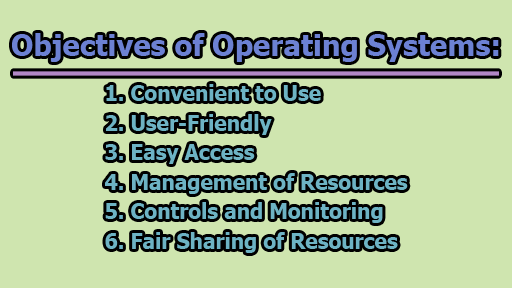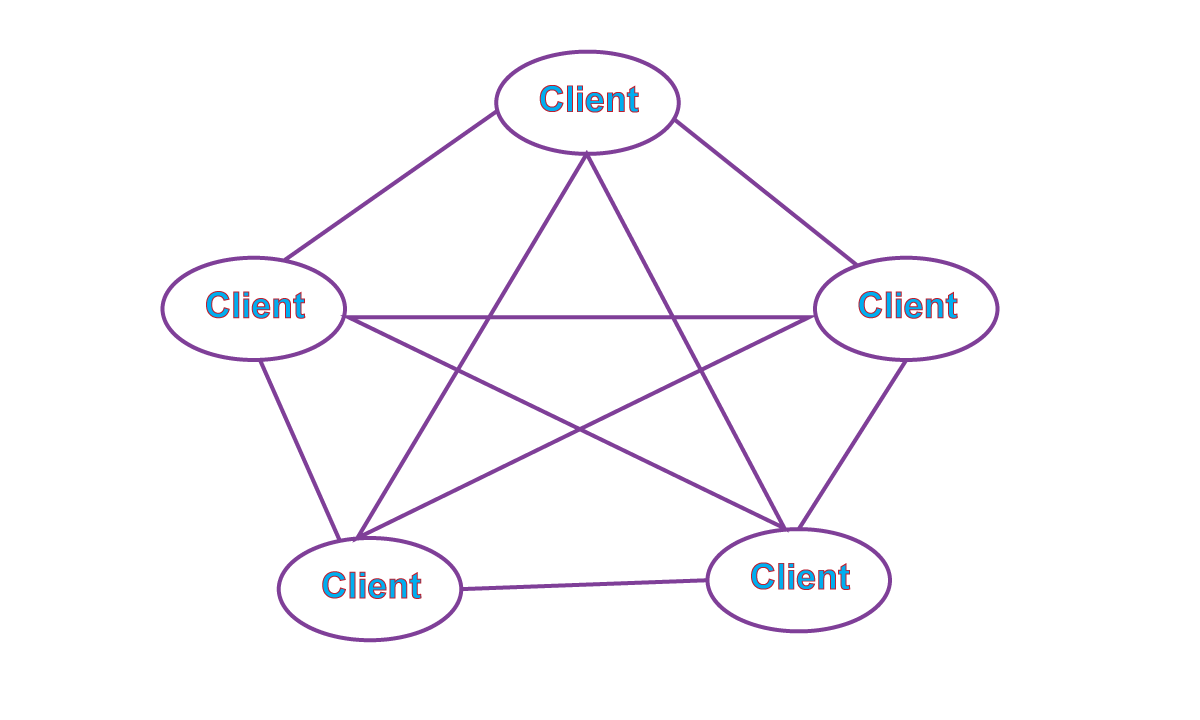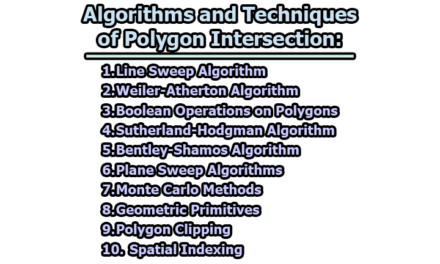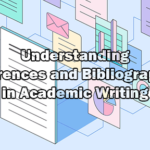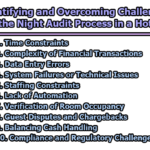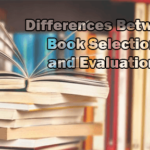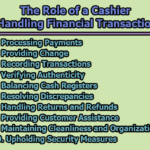An Operating System (OS) is a collection of software that manages computer hardware resources and provides common services for computer programs. The operating system is the most important type of system software in a computer system. The functions and objectives of an operating system are diverse and essential to the overall functionality and user experience of a computer system. In the rest of this article, we will explore the functions and objectives of operating systems; how to check the operating system with examples.
Functions of Operating System:
- Resource Management: The operating system serves as an efficient resource manager, allocating memory, CPU time, and other hardware resources among different programs and processes. This ensures optimal utilization of the computer’s capabilities.
- Process Management: Responsibility for initiating, terminating, and managing processes and programs lies with the operating system. It controls process scheduling and resource allocation, ensuring a smooth execution of tasks.
- Memory Management: Effective memory management is crucial for a computer’s performance. The OS optimizes memory usage, ensuring that applications have access to the required memory space and preventing conflicts.
- Security: The operating system establishes a secure environment by implementing various security policies and mechanisms, such as access controls and encryption. This safeguards user data, applications, and the system as a whole.
- Job Accounting: Keeping track of time and resources used by different jobs or users is an essential function. The operating system facilitates job accounting, aiding in resource allocation and future optimization.
- File Management: The organization and management of the file system, including file and directory creation, deletion, and manipulation, are handled by the operating system. This ensures efficient data storage and retrieval.
- Device Management: Input/output devices like printers, keyboards, and displays are managed by the operating system. It provides necessary drivers and interfaces, facilitating communication between devices and the computer.
- Networking: Operating systems offer networking capabilities, allowing the establishment and management of network connections, handling protocols, and enabling resource sharing over networks.
- User Interface: Providing a user interface is a key role of the operating system. This can be in the form of a Graphical User Interface (GUI), a Command-Line Interface (CLI), or a combination, allowing users to interact with the system effectively.
- Backup and Recovery: In the face of system failures, errors, or disasters, the operating system provides mechanisms for data backup and recovery. This ensures data integrity and system stability.
- Virtualization: Modern operating systems offer virtualization capabilities, enabling the simultaneous operation of multiple operating systems or applications on a single physical machine. This enhances resource efficiency and workload management.
- Performance Monitoring: Operating systems provide tools for monitoring and optimizing system performance. This includes identifying bottlenecks, optimizing resource usage, and analyzing system logs and metrics.
- Time-Sharing: To enable multiple users to share a computer system and its resources concurrently, operating systems incorporate time-sharing mechanisms. This ensures fair and efficient resource allocation.
- System Calls: Operating systems provide a set of system calls, offering a standardized interface for applications to interact with the OS and access its resources. This enhances portability and compatibility across different platforms.
- Error-detecting Aids: These aids include methods such as the production of dumps, traces, error messages, and debugging tools. They contribute to system stability and assist in identifying and rectifying errors.
Objectives of Operating Systems:
OS serve as an essential layer of software that manages computer hardware and provides a user interface. The primary objectives of operating systems include:
1. Convenient to Use: A primary objective of operating systems is to make computer systems more convenient to use efficiently. This involves streamlining processes and interactions, ensuring a user-friendly experience.
2. User-Friendly: Operating systems aim to provide a user-friendly interface, enhancing interaction and making computing accessible to a broader audience. This involves intuitive design and easy navigation.
3. Easy Access: Acting as an intermediary between hardware and users, operating systems aim to provide easy access to resources. This ensures that users can utilize the system without facing unnecessary complexities.
4. Management of Resources: Efficient management of computer resources is a crucial objective. This involves optimizing resource usage, preventing conflicts, and ensuring that the system operates smoothly.
5. Controls and Monitoring: Operating systems are tasked with keeping track of resource usage, granting requests, and mediating conflicts between different programs and users. This control and monitoring contribute to system stability and fairness.
6. Fair Sharing of Resources: Aiming for equitable resource distribution, operating systems facilitate fair sharing of resources among users and programs. This prevents one application or user from monopolizing system resources.
How to Check the Operating System:
When choosing an operating system, several factors need consideration to ensure it aligns with the user’s needs and preferences. Here are some crucial factors to consider:
i. Price Factor: Consider the cost of the operating system. Some, like Linux, are free, while others, such as Windows and macOS, are paid. Assess your budget and choose an OS that meets your financial constraints.
ii. Accessibility Factor: Evaluate the accessibility of the operating system. Some, like macOS and iOS, are known for their user-friendly interfaces, while others, like Linux, might have a steeper learning curve. Choose an OS that aligns with your comfort level.
iii. Compatibility Factor: Check the compatibility of the operating system with the applications you require. Some OS support a broader range of applications than others. Ensure that the OS you choose supports the software essential for your tasks.
iv. Security Factor: Consider the security features offered by the operating system. macOS, for instance, is known for providing additional security features. Assess your security needs and choose an OS that aligns with them.
Examples of Operating Systems:
There are several operating systems in use today, catering to different needs and preferences:
- Windows (GUI-based, PC): Windows, developed by Microsoft, is one of the most widely used operating systems for personal computers. It features a Graphical User Interface (GUI) and supports a vast array of applications.
- GNU/Linux (Personal, Workstations, ISP, File, and Print server, Three-tier client/Server): Linux, part of the GNU project, is an open-source operating system widely used for personal computers, workstations, servers, and various specialized applications. Its versatility makes it suitable for diverse computing environments.
- macOS (Macintosh): Developed by Apple Inc., macOS is the operating system used for Apple’s personal computers and workstations, including devices like MacBook and iMac. It is known for its sleek design and user-friendly interface.
- Android (Google’s Operating System for smartphones/tablets/smartwatches): Android, developed by Google, is an operating system designed for mobile devices, including smartphones, tablets, and smartwatches. It is renowned for its flexibility and customization options.
- iOS (Apple’s OS for iPhone, iPad, and iPod Touch): iOS, developed by Apple Inc., is the operating system powering iPhones, iPads, and iPod Touch devices. Known for its security features and seamless integration with Apple’s ecosystem, iOS is widely used in the mobile device market.
In conclusion, the operating system serves as the linchpin of modern computing, orchestrating a multitude of functions to ensure the seamless interaction between hardware and software components. From resource management to providing a user-friendly interface, the functions and objectives of operating systems are diverse and essential. When choosing an operating system, factors such as price, accessibility, compatibility, and security must be carefully considered. The examples provided, including Windows, Linux, macOS, Android, and iOS, showcase the diversity of operating systems available, each catering to specific needs and preferences in the ever-evolving landscape of technology.

Former Student at Rajshahi University