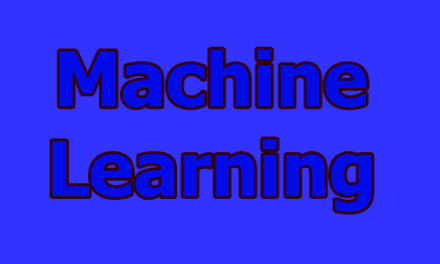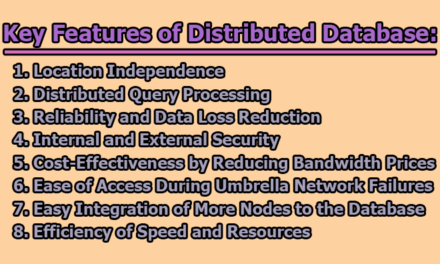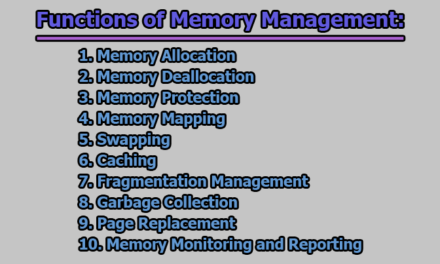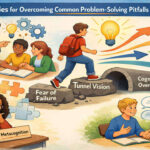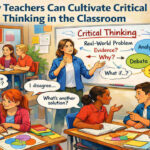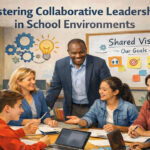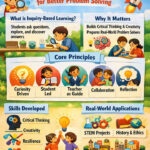Remember While Troubleshooting:
The troubleshooting tips provided here are to primarily solve an existing problem, not to create a new one. In case performing a certain action makes you uncomfortable, call in someone with more expertise. And if you do decide to proceed with any of our Advanced Steps, please be careful before proceeding. Some points to remember while troubleshooting are as follows;
i. Prior to opening your computer’s case, check to see if the machine’s warranty is still valid. If so, send it back to the manufacturer for repair, as digging around inside the case can void the warranty.
ii. You may also try calling your PC’s manufacturer for tech support, especially if you’ve already paid for it. Often, tech support can provide quick fixes or will replace faulty components that are still under warranty. Many manufacturers offer online chat, email support, and other options in addition to phone support.
iii. Take the appropriate safety measures, before making any hardware adjustments –
- First, purchase an anti-static wrist strap and mat. Static electricity can severely damage your computer’s internal components.
- Keep the computer plugged into the wall but the power switch turned off when working with its internal components.
- Remember to hold on to the metal part of the computer’s case when handling any electrical parts.
iv. Before you reset, remove, or replace any internal components, arm yourself with a working knowledge of computer components, what they do, and how they interact with one another.
v. The location of the computer’s core internal components (hard disk drive, processor, RAM, graphics card, etc.) vary from machine to machine, therefore knowledge of the same is necessary.
vi. Hardware, BIOS (basic input-output system, built-in software that controls the keyboard, mouse, display, and other hardware and functions), firmware, and other software tools vary by manufacturer.
vii. Keep all of your computer documentation, driver CDs, and warranty information in a safe place. Be sure to use your computer’s manuals before changing any settings.
So, you can remember while troubleshooting, those points which we mentioned before, hopefully, those instructions may works when you troubleshooting your computer.

Library Lecturer at Nurul Amin Degree College